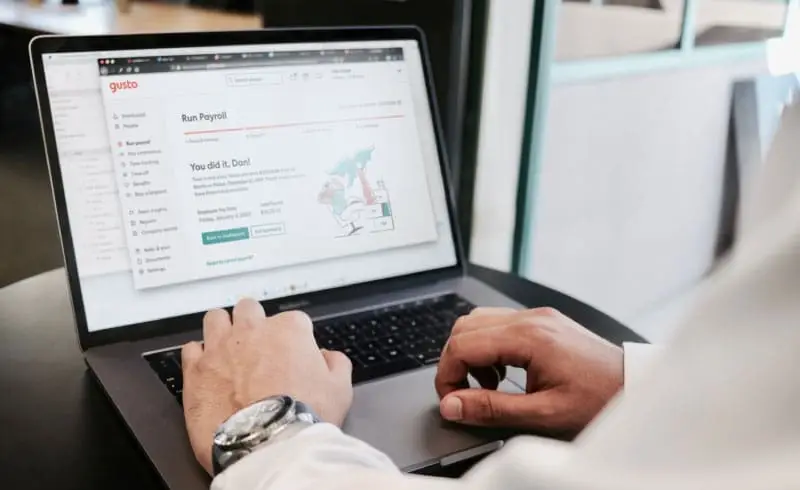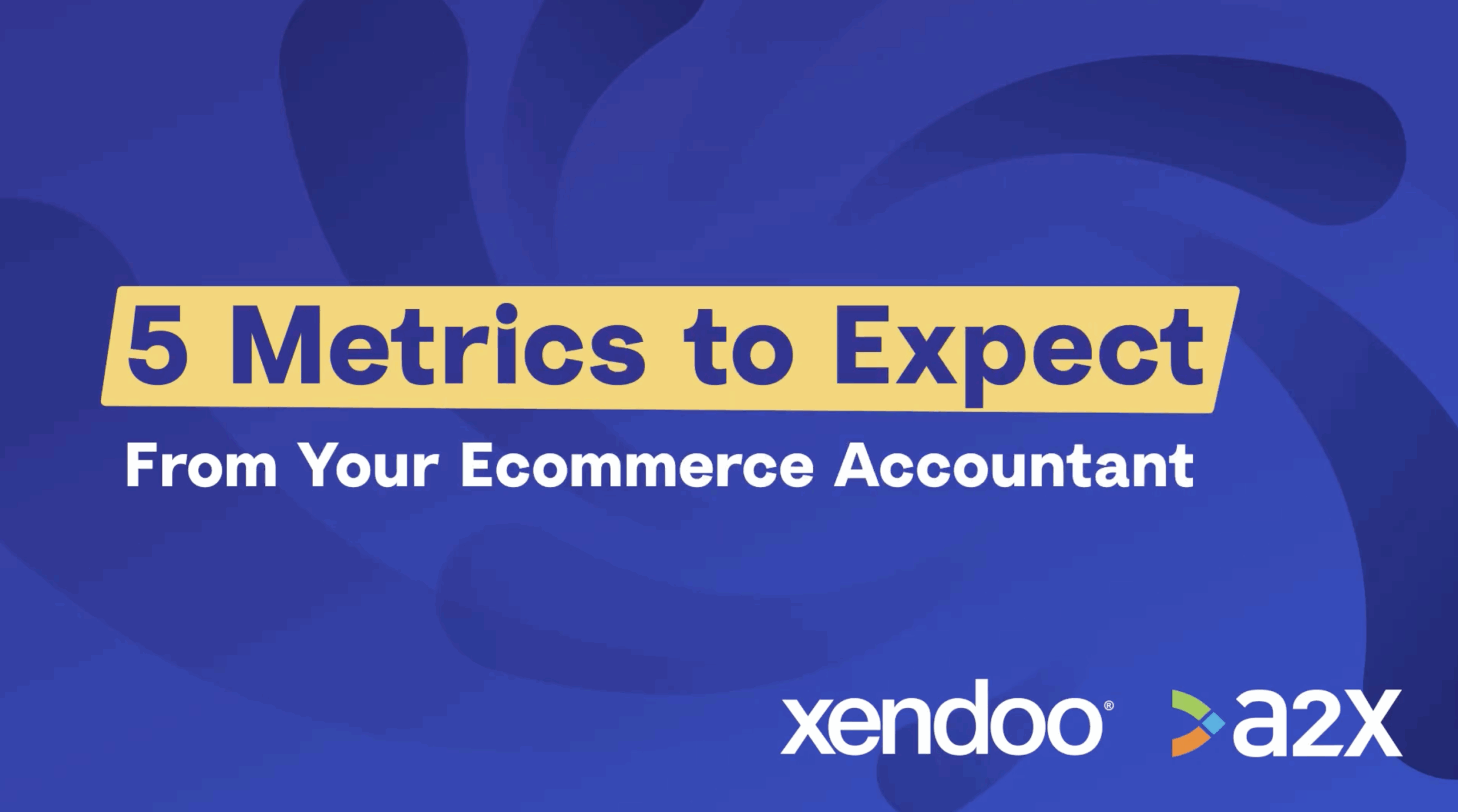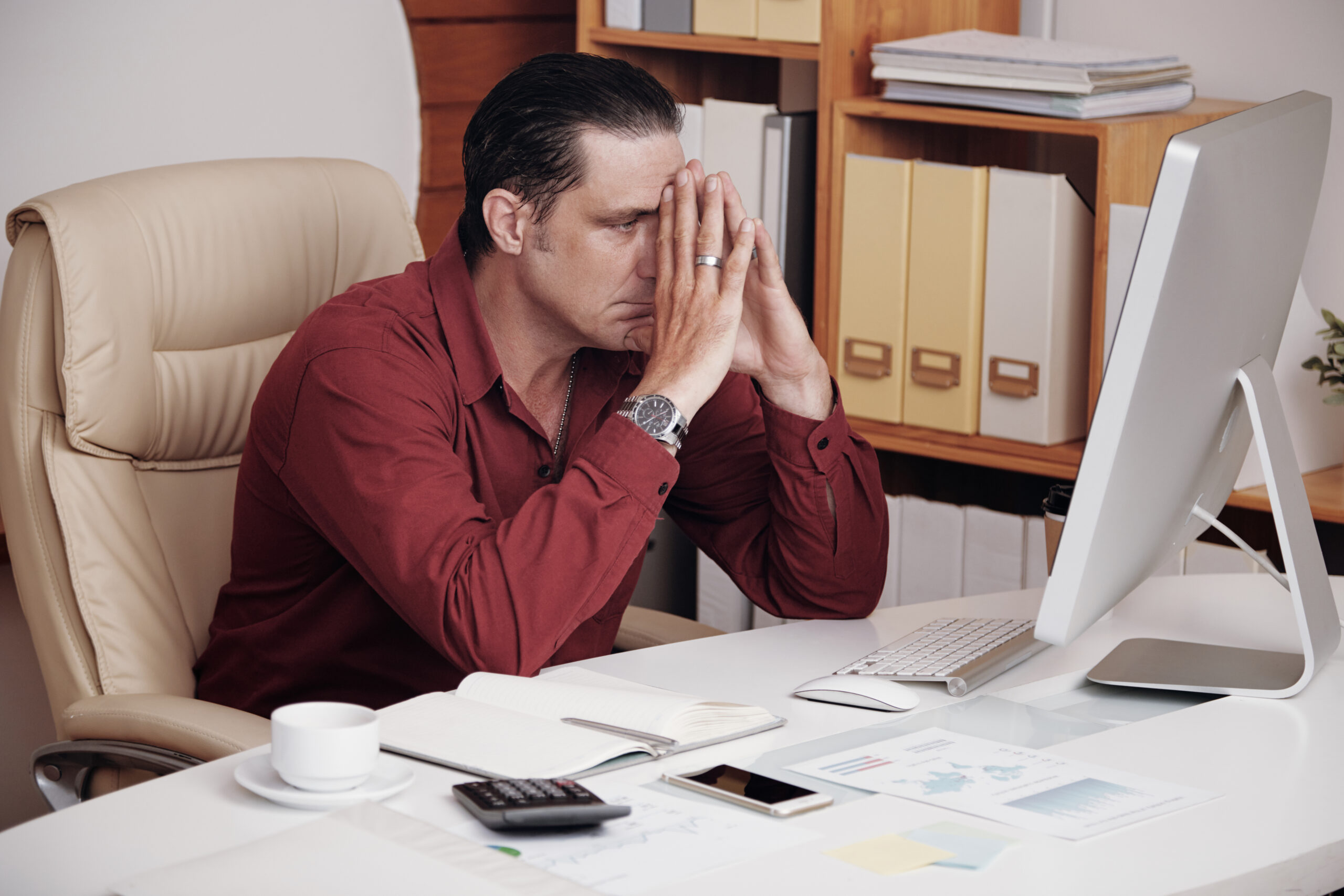Doing payroll may not be your favorite part of running a business. If you haven’t yet, the first step is to learn how to set up payroll. It can be quite bureaucratic juggling all these forms—whether it’s a W-2, W-9, W-4, or something else—and by the end, you might not even know where to start.
Not only do you have to calculate wages, but you must also account for employment taxes—income, Social Security and Medicare. On top of that, you have to factor in additional deductions for health or retirement plans. Then there’s all the paperwork you need to report to the government.
How to Set Up Payroll
Luckily, we’ve put together this guide on how to set up payroll, with some insider accountant tips to make it less painstaking for business owners.
1. Get an Employer Identification Number
The IRS requires businesses to get an employer identification number (EIN). Also known as Employer Tax ID, an EIN is a unique nine-digit number that identifies your business for tax purposes. While its main purpose is to help you with federal income taxes, it also comes in handy when opening bank accounts, credit cards, loans, local taxes, or setting up payroll.
When looking to get one for your business, you must fill out the SS-4 form. This document provides the IRS with information about your business, such as business structure and contact information. You can also apply for an EIN online through the IRS website to receive your number.
2. Look Up Your State ID and Requirements
In addition to EINs, your state and locality may have additional requirements. For example, a few states like Florida do not collect state income taxes. Some states like New York require a business registration number.
You can use the Small Business Administration’s guide on state tax IDs to look up your state’s requirements and apply for an ID number.
3. Identify Contractors and Employees
Before you can set up payroll for a worker, you need to distinguish them as an employee or a contractor.
An employee typically works full-time or part-time at your company’s office. A contractor is usually a consultant or freelancer that are self-employed.
This determines how to set up payroll. You will do payroll and taxes differently for each, so it is important to classify them correctly. In addition, if you accidentally misclassify, the employer is responsible for any back taxes, penalties, and interest. Not to mention, if you misclassify a contractor as an employee, you could end up paying payroll taxes when you shouldn’t.
4. Collect the Proper Information
Now that you’ve distinguished between employees and contractors, it’s time to collect the information you’ll need in order to set up payroll and do taxes.
The data you need varies by federal and local regulations and employment status, but most commonly, you’ll need to know:
- Name
- Address
- Social security number
- Deductions
- Contact information
Employees must fill out a W-4 form, while contractors fill out a W-9 form. In addition, employees have taxes withheld from every paycheck by their employer. Independent contractors are responsible for paying their taxes quarterly through estimated tax payments and don’t have any withheld by their employer.
When tax time approaches, you’ll need to send a 1099-MISC to your contractors and a W-2 to your employees. You’ll also need to file the forms with the IRS before January 31.
New hires often fill out a W-4 when they start but may need to update it if their circumstances change, such as getting married or having a child. You should collect these forms from your employees and contractors before their first work day. While you’re at it, you should also collect their direct deposit information to set up their paychecks.
5. Set Your Payroll Schedule
Most businesses set their payroll schedule to biweekly, or every two weeks. However, this can differ depending on the nature of your business.
Plus, some states have strict guidelines on when and how to pay employees. For example, California requires meal and rest breaks. Although these don’t have to be paid, you might be surprised that many states don’t require breaks at all, except in special circumstances.
You’ll find that payday guidelines differ by state, with some requiring weekly, daily, semi-monthly, or nothing at all. These are just a few examples of how much it can vary by state.
It’s important to familiarize yourself with your state’s payroll and labor laws, especially now that more people are working remotely across state lines. Otherwise, it can lead to costly mistakes and penalties. You can find labor guidelines by visiting your state’s labor department website.
6. Create an Employee Handbook With Policies
In addition to figuring out how to set up payroll, you’ll need to communicate your payment schedule and other policies with your employees. After all, they need to know how and when they’ll be paid. The best way to do this is by creating an employee handbook with your company’s policies.
An employee handbook is a document that outlines your company’s expectations, rules, and procedures. It ensures everyone is on the same page and knows what’s expected of them. Plus, it can help you avoid legal problems down the road.
There are a few key things you should include in your employee handbook, such as:
- Salary
- Holidays off
- Sick days
- Overtime policy
- Vacation days
- Other benefits and compensation
You’ll also want to outline the exact payroll schedule and how payments are calculated and administered. Methods of compensation you’ll be using may include:
- Salary – a set rate or fixed payment that an employee receives for performing their job duties
- Hourly – an hourly rate that you calculate based on the number of hours an employee works
- Commission – often used in sales, a commission is a percentage of the revenue generated from sales
- Tips – usually given to service industry workers, tips are voluntary gratuities given by customers
- Supplemental wages – covers anything else such as back pay, severance pay, bonuses, and accumulated sick leave
7. Choose Payroll Software
Fortunately, you no longer have to manage payroll with cumbersome spreadsheets and manual data entry. Payroll software—either as part of your accounting system or a stand-alone app—automates much of the work for you.
It can also help you comply with applicable regulations and filing requirements. Employees can easily access their pay stubs and W-2 forms come tax time.
When choosing payroll software, there are a few things you should keep in mind:
- Ease of use – Look for software that’s easy to set up and use. In most cases, the software should be able to integrate with your existing accounting software.
- Cost – While you don’t want to skimp on quality, you also don’t want to overspend on features you won’t use.
- Compliance – As we mentioned earlier, payroll software should help you stay compliant with applicable regulations. Gusto, for instance, offers compliance support for federal, state, and local taxes. It also provides automatic tax filing and direct deposit.
- Reporting – Look for comprehensive reporting software to track your payroll data and make informed budgeting decisions about your business.
- Security – xendoo, for instance, uses 256-bit SSL encryption to protect your data.
You can also ask these questions to help you decide on the best payroll software for your business.
- Does the accounting software you already use have payroll functionality? If not, can you add a plug-in to it?
- Is the stand-alone software compatible with your system as well as the systems your financial consultants use?
- Is it cloud-based?
- Does it keep real-time records?
- Does it provide accurate reports?
- Does it have features relevant to your business, such as time-sheet processing or direct deposit payments?
- Is it scalable?
There are many payroll software tools out there. xendoo partners with Gusto. It provides a wide range of features, including direct deposit, time-sheet processing, and comprehensive reporting.
8. Submit Payroll Taxes on Time
The IRS states that employers must report the wages paid and any other related employment taxes such as:
- Federal income tax withholding
- Social security and Medicare taxes
- Federal unemployment (FUTA) tax
Payroll taxes can be tricky to navigate, but it’s vital to ensure that you submit them on time and in full. The IRS offers several resources to help businesses with employment taxes, including an online payment portal, e-file, and direct deposit options. Typically, you’ll need to deposit federal income tax withheld and Medicare taxes monthly or semi-weekly.
In addition, different payroll forms have different reporting due dates. If any of these are late, you may be subject to penalties.
- W-2s: January 31
- 1099-MISC: January 31
- 940: January 31
- 941: April 30
- 943: April 30
- 944: April 30
- CT-1120K: April 15
- CT-1120: April 15
- Schedule H: April 30
With the right payroll software and a small business bookkeeper, you can automate most of your payroll duties.
9. Archive Payroll Records
Employers are required by the government to keep records for the current and previous three tax years. Your online payroll software will be a big help with this, but may not do everything — especially since local requirements can vary. In addition, you must keep some paper records, such as tax forms.
Archived information should include:
- Employee’s name, address, and social security number
- Dates of hire and termination (if applicable)
- Copies of all relevant forms supplied to (and by) the employee
- Amounts and dates of all wage, annuity, and pension payments
- Fringe benefits and expense reimbursements
- Sickness or injury payments
- Tax deposits you made
- Copies of returns filed and confirmation numbers
As a small business, it’s vital to comply with government regulations. One such regulation is proper payroll management. Setting up and maintaining your company’s payroll doesn’t have to be complicated or time-consuming.
xendoo plans integrate with various accounting and payroll tools like Xero and Gusto. You can check for current online payroll offers here. With the right tools and resources, you can quickly get started and keep your team on track with their paychecks. If you need help getting started, contact us today or start a free trial.
[av_sidebar widget_area=’Blog Post Disclaimer’ av_uid=’av-om2w’]