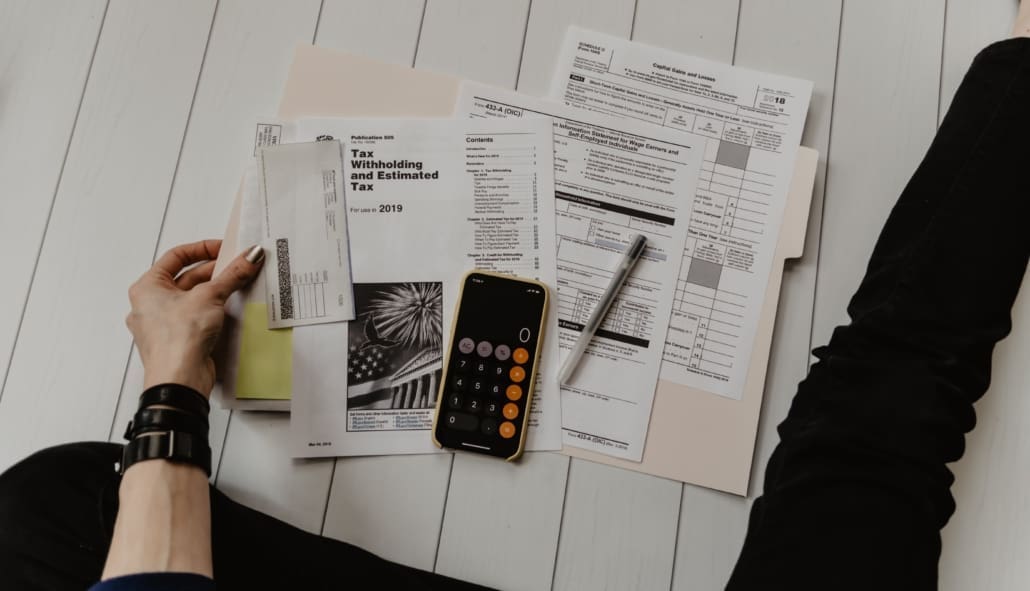How Do I Pay Myself and My Taxes as a Sole Proprietor?
Where to Begin?
Businesses are created because business owners have a passion that needs to be pursued. They may be changing the world and even their own lives. Payroll, however, is most likely not their passion. Yet, every business owner faces the unique challenge of figuring out how to pay themselves.
Paying yourself as a sole proprietor can feel daunting. How much do you pay yourself? How do taxes factor in? Unless you have a side hustle as a financial advisor, it can be difficult to know where to start.
Self-Payment, Simplified
Breathe a sigh of relief. Paying yourself as a sole proprietor is not as complicated as it seems. Tax filing is simplified too! In this blog post, we will walk you through paying yourself as a sole proprietor!
How Do I Pay Myself?
You can pay yourself as a sole proprietor by taking an Owner’s Draw. An Owner’s Draw differs from a regular salary in that you can take money from your earnings as needed. Depending on how well your business is doing, you can take more or less, allowing for flexibility in your payments.
If your business is profitable, start by subtracting liabilities (any debt your company owes) from assets (items of value the company owns that will provide benefit in the future). The remaining amount is referred to as ownership equity, which is what you will take your draw from. Once you decide on an amount to take (more on that in a moment), it can be transferred from your business bank account to your personal account.
Because the Owner’s Draw is taken from ownership equity, it reduces the funds that can be used for the business. Sole proprietors must balance how much they need to support themselves and what their business needs to thrive.
How Much Do I Pay Myself?
To set an appropriate payment for yourself, you have to determine your projected profits. To estimate how much you can draw and when you must:
- Set up a separate business bank account. As a sole proprietor, you do not need to incorporate or register your business. The business name will default to your legal name unless you file a DBA (doing business as), which allows you to operate under a different name. Once your DBA is set up, you can open a business bank account. This ensures that your personal and business expenses stay separate, and creates an accurate picture of your business’s finances.
- Keep your books up to date. Keeping detailed records of your income and expenses will help you identify when cash flows into and out of your business, and how cash flow may change over time. An online bookkeeping service will be able to take this task off your plate, saving you time and stress. You will also receive monthly reports that give you actionable insights to help you make the best decisions for your business.
This will help you determine your projected profits and when you should take your draw. You can start out by paying yourself only what you need to meet your basic needs until your business breaks even. From there, you can increase your pay to your “market value”. You can increase your pay again once your business is producing consistent profits. How often you choose to draw is up to you. Some may follow a bi-weekly schedule, others may draw as needed. It ultimately depends on your personal preference.
How to Pay Your Taxes
Sole proprietorships are considered pass-through entities, meaning the IRS views your business, personal assets, and liabilities as one and the same. Because of this, you are only required to file a personal tax return. Income and expenses related to your business are accounted for on your individual Form 1040, Schedule C.
While the Owner’s Draw is not subject to federal or state income tax, it is also not expense-able. It will appear under the total net income of the business, which is taxable. Be aware that sole proprietors are required to withhold self-employment taxes, which contribute to Social Security and Medicare. As of right now, the self-employment tax rate is 15.3%.
So, how can you maximize your tax savings? Business tax preparation and filings are included with almost all of our packages! Your online Tax CPA takes care of filing your Schedule C that goes along with your personal tax return to itemize business deductions.
Xendoo is Here for You
The good news is that you do not have to figure it all out on your own. Xendoo Online Bookkeeping is here to help! We move at the speed of business, so you can make informed decisions faster – like deciding how much you should pay yourself as a sole proprietor! Get started with a free trial.
Ready to take the next step? Schedule a free consultation with a Xendoo accountant today!
Want to learn more? Learn the difference between the business entity types here.