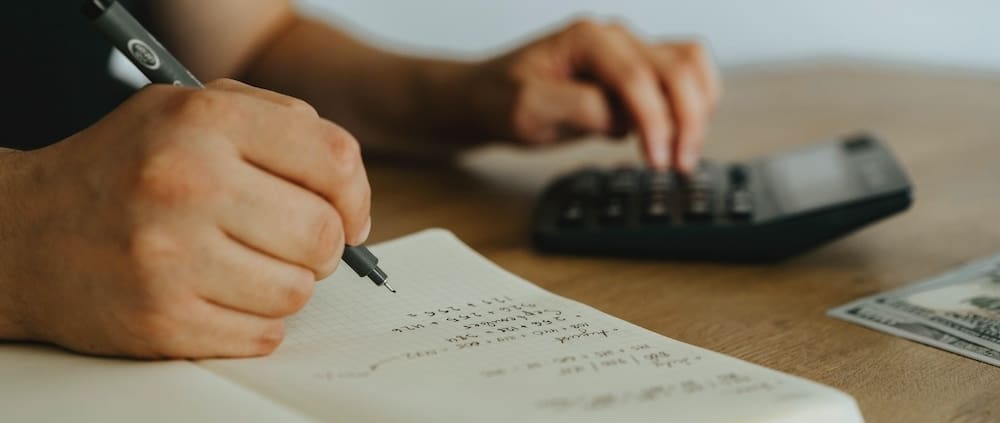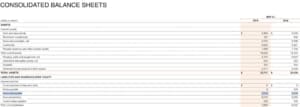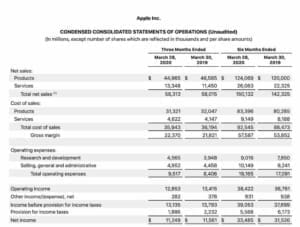What Is Bank Reconciliation: Template and Step-By-Step Guide
![]()
This article was updated on October 19, 2022 with new links, resources, and templates.
Bank reconciliation may sound like a daunting task for a business owner, especially those without an accounting background.
As a business owner who already has too many tasks and not enough time, you may overlook or put off this important task. You need to know how much money in your bank you can spend. Bank reconciliation helps you do that.
Skipping out on bank reconciliation is not something you can afford to do. It is a necessary part of running a business. However, with these bookkeeper-approved tips and tricks, you can make bank reconciliation almost painless.
We’ll explain what a bank reconciliation is and why you need it for your accounting and bookkeeping. Plus, we’ll share a free bank reconciliation template.
What is bank reconciliation?
Many business owners check the balance in their online bank account or most recent statements. They assume that the number in front of them is the amount of money they have available to spend.
The problem with this approach is that it doesn’t account for the items that don’t appear on your bank statement yet.
Let’s say a business has a bank balance of $20,000. The owner writes a check for new equipment that cost $8,000. However, the supplier hasn’t cashed the check yet. So you need to factor it into your balance. The true balance in the account is not $20,000. It’s $12,000 since the $8,000 is already promised to someone.
If the owner forgot about the outstanding check and withdrew $15,000 from the company’s account, the check would bounce.
A bank reconciliation also helps you identify transactions that went through the bank but weren’t recorded in the company’s accounting system. As more businesses opt to pull in direct bank feeds for their companies, this is less of an issue. But even direct pulls from bank accounts can have glitches that leave some transactions unrecorded.
To reconcile the bank, your company should compare the transactions. With bank reconciliation, you compare your bank statement against the transactions in your accounting software to ensure that everything is recorded.
Bank reconciliation terms to know
There are several commonly used terms in bank reconciliations that you should be aware of.
Deposit in transit: Deposits that have been sent to the bank (either electronically or through a visit to the bank) but that have not been posted to the company’s account at the end of the period. This does not include payments expected to be received in the future from customers.
Outstanding checks: Outstanding checks are any checks written by the company prior to the end of the reconciliation period. They have not been cashed by the recipient yet.
Not sufficient funds (NSF): A check may be rejected if the account does not have sufficient funds to cover the amount of the check. An NSF check may show up as being cashed by the bank with a reversal of the amount when the check is flagged for NSF. Most banks charge fees for NSF checks and these need to be recorded as well.
Stale Checks: A stale check is one that has gone uncashed for a long time, usually over six months. Depending on the purpose of the check, the company may consider voiding it. Some checks, such as payroll checks cannot be voided and need to be remitted to state agencies.
How often should you do bank reconciliation?
While bank reconciliation can be performed at any time, it is usually a monthly task. Your bank generates a monthly statement anyway, so each month you should compare your bank statements to your internal accounting records.
The process of bank reconciliation is nothing more than confirming that what appears on your bank statements matches what you see in your accounting software. But, how does bank reconciliation work?
How To Do a Bank Reconciliation
Each month, your business will conduct several transactions, so you’ll see money coming in and going out. Those transactions should all be tracked in online accounting software like QuickBooks or Xero.
Also, you should see those transactions in your bank account (or accounts), usually a day or two after they occur.
The details of doing a bank reconciliation will vary from software to software, but the basic process is the same across the board.
1. Download your bank statement
The very first step of any bank reconciliation is locating your bank statement. The bank statement gives you the beginning and ending bank balances along with the activity for the period (which is usually one month).
2. Locate reconciliation in your software or spreadsheet
If you are using accounting software such as Xero or QuickBooks, there is a section of the software designed specifically for bank reconciliations.
Once you open up the bank reconciliation module, you will find a list of all the deposits and withdrawals that are in your books. If you are using a spreadsheet to reconcile your bank, create a new copy of your template for the current period.
3. Reconcile the deposits
If you have already recorded all of your deposits in your accounting software, you should be able to match each deposit to a line item on the bank statement.
Bank statements will list cash and electronic deposit separately. Deposits from different electronic sources (credit cards, Paypal, Zelle, wires, etc) will show up as separate deposits on the bank statement. It will also try to include a description (although it’s sometimes a bit vague) of the deposit.
4. Reconcile checks
Reconciling checks is the easiest step in a bank reconciliation. Your bank statement will list each check in numerical order. For each check that appears on the bank statement, you cross off the check number in your accounting software or spreadsheet.
Once you’ve checked off all the cleared checks in your accounting software, you can verify the total amount of checks paid.
5. Reconcile any electronic payments
Though most companies are diligent about recording checks written to vendors and employees, electronic payments are more often overlooked within the company’s records.
Electronic payments include ACH payments, merchant fees, bank fees, and interest payments. If any of these payments have not been recorded, they should be recorded during the bank reconciliation process.
6. Compare the cleared balance to the bank balance
Once you’ve checked off all the cleared checks, electronic payments, and deposits, you will have calculated a cleared balance for your books. This balance should match the bank statement at the end of the reconciliation period. If the balances don’t match, you’ll need to go back and investigate the source of the discrepancy. If the balances match, you’ve completed your reconciliation.
To make it even easier, we created a free bank reconciliation template here.
How to use a bank reconciliation template
First, to edit this bank reconciliation Google Sheet, you’ll need to go to “File”, then “Make a copy”. You’ll be able to edit the copy for your purposes.
The bank reconciliation template has three tabs.
- Template – This shows you how to use the template. It has the instructions and explanation for each row of the bank reconciliation.
- Bank Rec – This tab includes an example of bank reconciliation to show you how to reconcile a bank account.
- Checks – In this tab, you can track checks written during the period of time you are tracking.
Update dates and balances
To get started, update the dates for the period you are reconciling. For simplicity, we’ll use the month of January 2021 as an example.
Start by inputting the bank balance as of December 31, 2020, into Cell B5 and Cell C5. Take the ending bank balance and put the figure in C9.
Continue grabbing numbers from the bank statement for the deposits (input into B6), checks that cleared the bank (input into B7), and other transactions such as electronic withdrawals (input into B8). Once you’ve entered these numbers, the template should calculate the ending bank balance in Cell B9. The calculated value in B9 should match the ending bank balance you input directly from the bank in C9. If these figures don’t match, go back and review the inputs in B5-B8.
Review your deposits
The next step is to review the deposits in your books. Identify any deposits in January 2021 that your bank has not received. This might include check payments or electronic deposits that are in pending status as of January 31, 2021. Total these payments and put the value in B10.
It often takes vendors a while to cash checks. You should have a list of checks written prior to January 31, 2021, and note which ones have not been cashed. (See the Checks tab of the workbook for an example of how to track this.) The total of these outstanding checks should be entered in C11.
In B12, you’ll want to identify any other pending transactions. These may include debit and ACH payments that are in pending status as of January 31, 2021.
After you’ve entered these figures, calculate the cash available in B13. These are the funds in your bank that are free for your company to spend.
How to record bank reconciliations
In your accounting software, each bank transaction should show up as “cleared” once the bank processes it. In electronic systems, once you’ve processed a bank rec in the system, a “cleared” tag will appear. For manual systems, you will have to manually identify the cleared transactions. See the Checks tab for an example of how to track cleared checks.
A journal entry
You may need to make journal entries to record missing transactions that are in your bank account but recorded (yet) on your books. A common example is the interest payment from the bank each month. You won’t know exactly how much interest the bank has paid you until you have your statement. As a result, you should record the interest income during the bank reconciliation process.
If your bank paid you $3.64 of interest in the month of January 2021, you would make the following entry:
| 1/31/2021 | Debit | Credit |
| Cash in Bank | $3.64 | |
| Interest Income | $3.64 |
Other common entries made during the reconciliation process are electronic payments, deposit adjustments, and bank fees.
A bank reconciliation statement
When you complete the bank reconciliation process, you’ll create a statement.
A bank reconciliation statement is a summary of the reconciliation. It will highlight the reasons for any discrepancies between the bank balance and the cash balance in the accounting system.
A bank reconciliation statement may include:
- Bank balance – The balance provided on the bank statement will be noted, along with the date of that balance.
- Additions and deductions – Any deposits in transit or checks going out that have not yet reached the bank will be noted on the statement and adjusted from the bank statement balance.
- Bank activities – Events that occurred on the bank side and that have not yet been accounted for in the company’s books will also be shown on the reconciliation statement. Bank fees and charges that you owe the bank should come out of the account.
- Adjusted cash balance – This is where the bank reconciliation statement shows that the books are in order – the adjusted cash balances should match when all outstanding transactions have been included.
Why is bank reconciliation important?
It’s easy to take bank reconciliation for granted and believe that your accounts are going to match up properly each time. Hopefully, most of the time, they do, but that’s not guaranteed.
The bank reconciliation process spots issues that directly impact your business’s health and future. Examples of why your business needs bank reconciliation include:
1. Fraud
Perhaps the most important reason to reconcile bank statements regularly is to track and prevent fraud. If you see a deposit in your accounting software, but it never lands in the bank, where did it go?
You want to spot this kind of issue right away so you can look into it further. A legitimate, honest mistake may lead to a missing deposit—or someone could have stolen the money.
2. Missing checks and vendor payments
For example, if you send a check to a vendor, you want to be sure that they received that check in an appropriate amount of time. If a check still hasn’t cleared your bank a couple of weeks after you sent it, follow up to confirm that the vendor received it. Without bank reconciliation, you would miss it and may receive a past-due notice from that vendor.
3. Bank errors and financial statements
Though the main purpose of reconciling your bank is to calculate the cash your business has available, it also gives you the opportunity to verify that the bank has not made any errors. Since most banking is done electronically and through computer systems, bank errors are rare, but not unheard of.
Common bank errors include checks that clear for the wrong amount or incorrect deposits.
By checking the bank activity each month, you can contact your financial institution in a timely manner when there is still an opportunity to correct the error.
4. Cash flow management
Running a small business means ensuring that your company has the funds to continue its operations. A bank reconciliation lets you calculate the cash available to cover expenses. Simply checking the bank does not give you the full picture. The balance may not include payments (and deposits) that the bank hasn’t processed yet.
There are many reasons why an accountant is important, and performing regular bank reconciliations is high on that list.
Top tips for bank reconciliation
Before we wrap up this discussion, we’d like to pass on three quick tips to help make bank reconciliation a useful part of your accounting process.
- Do it regularly. You should do bank reconciliations at regular intervals. For most small businesses, that is going to mean once per month – but you can adjust this schedule based on your needs.
- Keep your books up to date. Performing a bank reconciliation will take much longer if you need to update your internal books from the previous month before you can compare those records to the bank statement.
- Take your time. If performing the reconciliation on your own, set aside enough time so you don’t need to rush through the task. Doing it quickly is going to greatly increase the chances of a mistake.
Understanding the importance of bank reconciliation and making time in your schedule to complete this task are two different things. All the motivation in the world can’t magically open up time for you to spend going over bank statements and clearing up any issues.
This is where Xendoo comes into the picture. Bank reconciliation is just one of our many bookkeeping services, so we can take this and more off of your plate each month.