Choosing the Right Accounting System for Your Shopify Business
Editor’s Note: This post was originally published in October 2017 and has been updated for accuracy and comprehensiveness.
Whether you’re brand new to online retail and trying to decide how to set up your eCommerce business, or you’ve been around a while and simply reached the point where your DIY accounting solution just isn’t cutting it anymore, Xendoo’s innovative suite of business offerings can help you. Xendoo can get your small business accounting running like a well-oiled machine so you can focus on what’s important – growing your business. To be competitive in the new economy, cloud-based accounting is no longer a luxury; it’s a necessity. Here are some of the best accounting systems for Shopify that can help get your business on track.
QuickBooks Online
QuickBooks Online is the cloud-based version of the popular and versatile QuickBooks business accounting software. Quickbooks Online accounting system for Shopify allows you to access your account information from any web browser, and the API creates a seamless interface that links directly to Xendoo’s platform. That means you can easily organize and sync all of your critical financial data with no tedious manual data entry. Additionally, Quickbooks Online for Shopify allows you to easily create and send invoices, receive payments, pay bills, and manage payroll.
- Track income and expenses
- Capture and organize receipts according to your chart of accounts
- Download and organize bank account and credit card transactions
- Print checks
- Create and send invoices, as well as receive payments
- Print financial reports
- Tax organization
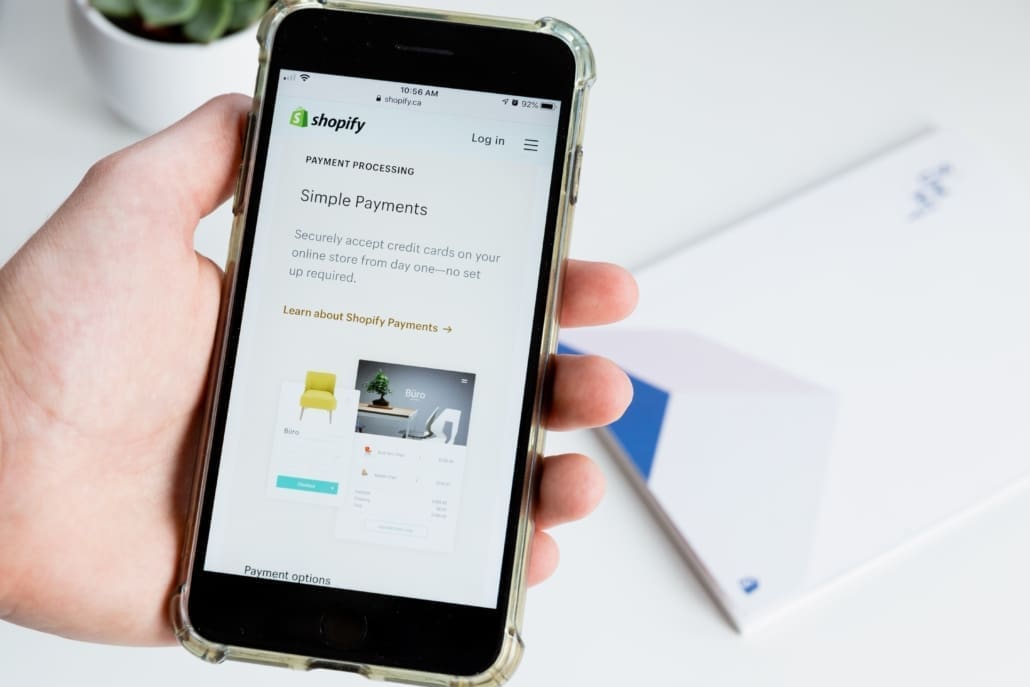
Xero for E-commerce
QuickBooks is a popular accounting system for Shopify, but it may not be the best choice for everyone. Xero is another cloud-based accounting solution that will appeal to a lot of Shopify store owners. Xero is fast, simple, and powerful. It can sync with hundreds of third-party applications for point-of-sale, inventory, and much more. It also offers a mobile app for convenience and allows customers to create an unlimited number of users. From within the Xero accounting software for Shopify, you can manage your accounts payable, accounts receivable, budget, and category or division tracking.
- Customizable dashboard
- Create invoices and quotes and receive payments
- Track inventory
- Bill payment
- Expense management and project management
- Create and print financial reports
- Bank account reconciliation
- Highly scalable for small or growing businesses
A2X for Shopify
A popular middleware, or “connector,” application that links your Shopify store with your cloud-based accounting system is A2X for Shopify. It automatically posts your Shopify sales and fees directly into QuickBooks or Xero, saving you hours of tedious work each week. That also means no more stressing over why transactions don’t match your bank deposits because A2X eliminates data entry mistakes.
- Automatically post store data into QuickBooks or Xero
- Automatically reconcile bank statements
- Automatically make adjustments for fees and refunds
- Create and print summarized statements

TaxJar for Shopify
A major time vampire for business owners who sell on Shopify is state sales tax compliance in the wake of Wayfair, Inc. v. South Dakota (2018), which requires online sellers to comply with sales tax requirements in each state where they do business. TaxJar accounting system for Shopify will streamline your sales tax compliance process by showing you where you should be collecting sales tax according to economic nexus laws and generating return-ready reports. It can even auto-file your returns for you if you want.
- Calculate sales tax based on each state’s nexus
- Daily updates allow for timely return filing
- AutoFile option for automated return filing
- Display fines and penalties for delinquent filing
- Compare actual collections to what should have been collected
Shopify Apps
In addition to your accounting software, Shopify offers over 1,000 plug-in applications from their app store to help you with managing inventory, shipping, reporting, and much more. However, we suggest that you fully explore the capabilities of QuickBooks, Xero, A2X, and TaxJar before making any decisions about additional applications. A lot of functionality might be duplicated, and you certainly don’t want to pay for the same thing twice.
In addition to tons of helpful plug-ins, Shopify also features a profit margin calculator. Just plug in your cost of the item and a markup percentage, and Shopify will calculate the sale price, your gross profit in dollars, and your gross margin.
Outsourcing Your Bookkeeping and Accounting
Even though these accounting systems for Shopify can make life much simpler for sellers than even just a few years ago, it can still sometimes feel overwhelming. If you begin to feel like you might be in over your head, you should consider outsourcing your accounting and bookkeeping to a small business accounting firm like Xendoo.
There are a lot of good reasons to outsource your accounting for your Shopify eCommerce business, and it’s more affordable than you might think. Xendoo’s accounting team works with small business owners just like you to provide expertise and insight into the accounting needs of e-commerce businesses. Xendoo can take care of everything from weekly bookkeeping to filing business taxes for you, and our flat monthly fee is less than half of what you’d probably pay an accountant. Xendoo’s mission is to give you the peace of mind of knowing it’s being done right, and free your time to focus on what’s important – growing your business. Sign up for a free trial today.





