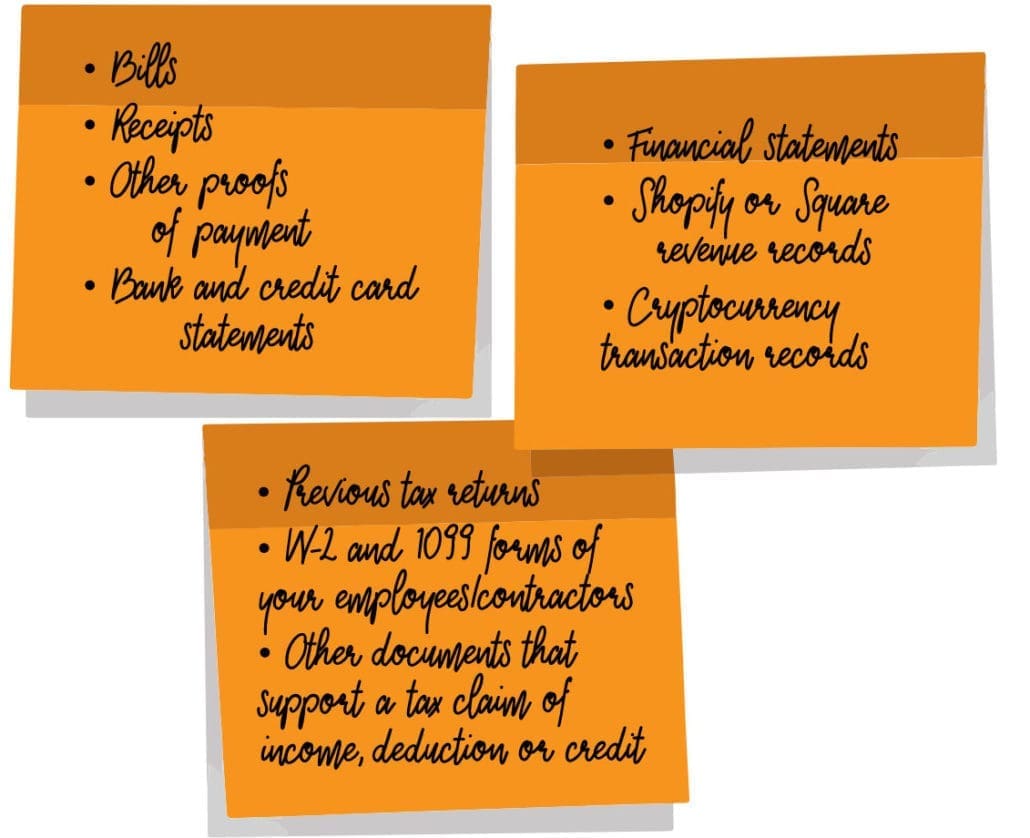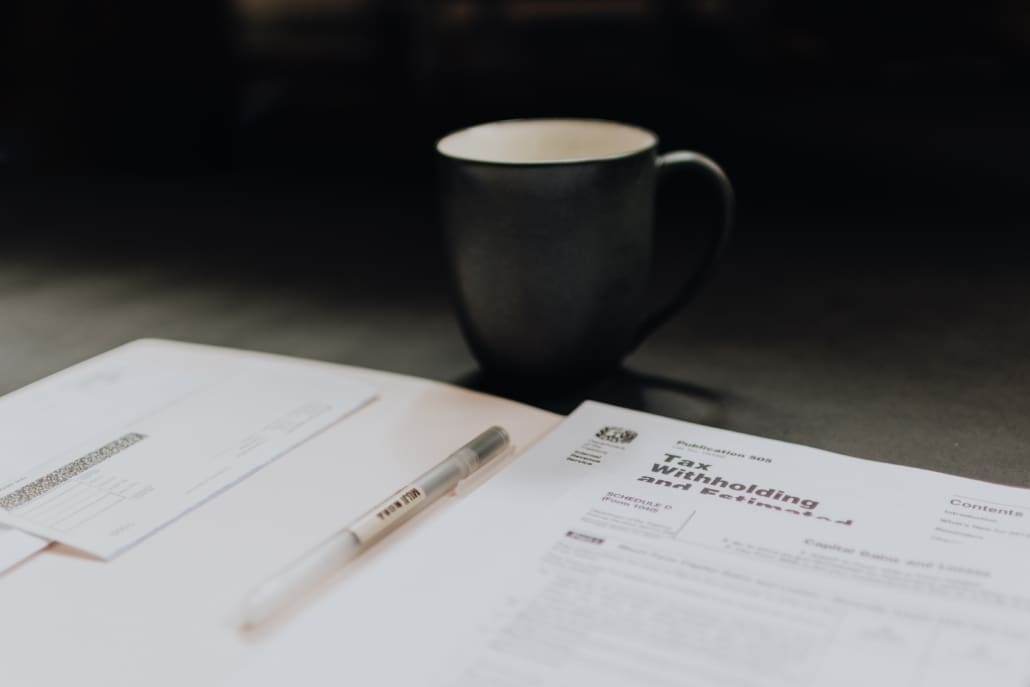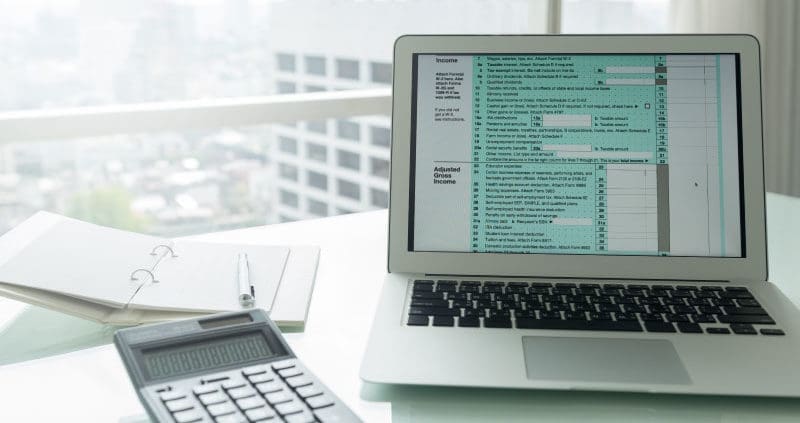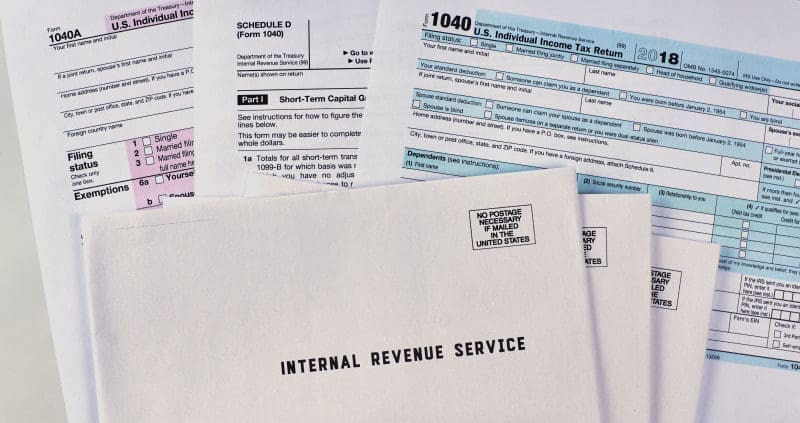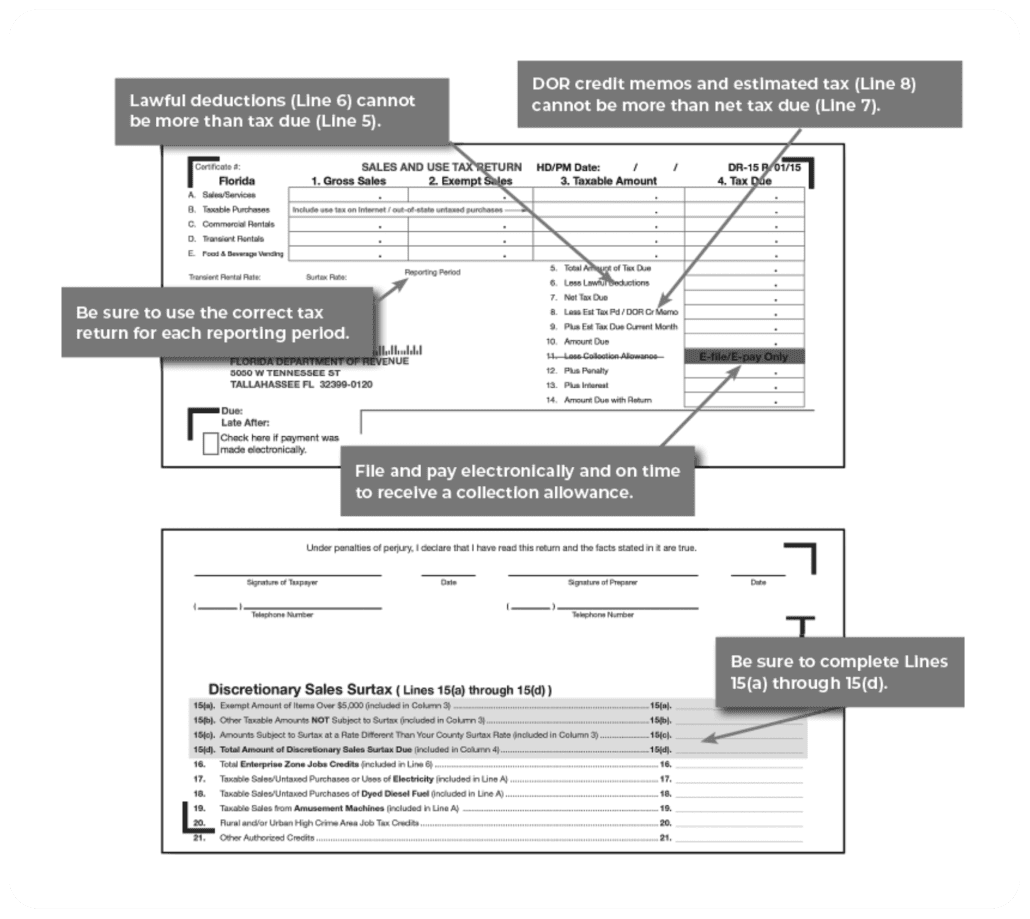A Prettier Profit and Loss Statement: Up- and Cross-Selling Techniques for Salon Owners
Editor’s Note: This post was originally published in October 2017 and has been updated for accuracy and comprehensiveness.
If you’re like most salon owners, the chances are good that you decided to start a hair salon because you love meeting new people and helping them feel more beautiful than when they walked in your front door. It’s only natural because everyone loves a rewarding job. Focusing on sales techniques, like up-and cross-selling for salons probably wasn’t high on your list of “pros” when you got into the salon industry.
But for better or for worse, persuading clients to purchase products or services that they didn’t initially come in for is an essential part of your marketing strategy and can boost your profit and loss statement. That doesn’t mean selling them products they don’t need. Cross-selling and up-selling are selling them products they need but didn’t know about. It’s part of your job to educate the client, so let’s take a look at how up-selling and cross-selling for the salon business can be less faux-pas and more moo-lah, and why salon owners already have a head start.

The Difference Between Up-Selling and Cross-Selling
Up-selling is the practice of encouraging customers to purchase a more expensive item than they had initially intended. We do this by creating value for the customer in the more expensive product. Often, the customer just needs someone to point out the extra value. Depending on the type of salon, if a client is scheduled for a regular manicure/pedicure procedure at retail price, check-in staff can create value for the customer by offering a deluxe spa treatment for just a slightly higher price. You might even be able to have your salon software automatically remind staff to offer the upgrade at check-in. If the customer is already spending $50, it’s easy to justify upgrading for just $10 more because it represents a good value.
Cross-selling for salons is the practice of encouraging customers to purchase other products or services that complement the original sale in some way. Sometimes customers don’t know what they need, and it’s your job as the expert to educate them about it. Effective cross-selling for salons might look like this: If a dark-haired client has decided to go blonde, you as the stylist know that those harsh chemicals can damage and dry out the hair, but the customer may not know that. You can explain this and encourage your client to buy a conditioning treatment to help offset that damage.
Why Cross-Selling and Up-Selling Are Important
The bottom line is that up-selling and cross-selling for salons are critical to your bottom line in several ways. If you’re not doing it, you’re leaving money on the table. If you have a low-margin product that’s selling great and a high-margin product that’s not selling so well, an excellent cross-selling technique might be to bundle the two together and get that extra profit. But even more importantly, it allows you to create additional value for your customers, which is crucial to maintaining customer loyalty and trust. After all, value is why your customers come to you to begin with and what makes a successful salon. When deciding whether a sales opportunity is right, ask yourself, “Will this improve my customer’s life? Will it help them feel more beautiful?” If the answer is yes, you know what to do.

So What’s This Head Start?
Salon business owners have a special trust relationship with their clients, which gives them an edge in ideas to increase profits. Stylists don’t just know their customers’ names; they know everything going on in their lives —their children, jobs, and health. They open up their entire lives to you, which puts you in a unique position of influence with your customer. To put it more bluntly, if they trust you enough to let you bring sharp blades around their heads and irreversibly alter their appearance (for a few months, anyway), they will trust your recommendation on special products and services. Remind your team that they have this superpower because it’s critical to your business, but don’t abuse it by selling customers things they don’t need. That will almost always backfire and damage your relationship.
OK, I’m Convinced. Now What?
Now that you know the importance of upselling and cross-selling for salons, here are a few things you can do right away to get the ball rolling.
- Get effective inventory management and accounting system for your salon if you don’t already have one to know exactly which products are moving and which aren’t, and what the margin on each one is. Good accounting for hair salons is a must, and if you don’t have that information at your fingertips, you’re flying blind.
- Create an attractive display with high visibility where customers can browse it easily. Never put it behind the counter because curious customers will feel like it’s inaccessible. Keep it organized, and well-stocked with the products that you believe are strong candidates for this strategy. Remember: eye-level is buy-level. Research has shown that products placed at eye level get 35% more attention than products placed at lower levels.
- Ensure your staff is using the products you sell and posting them on social media. The best advertisement for a product is being able to see the results in real-time on a person’s natural hair or skin. Remember the trust relationship; if the stylist uses the product, it gives the customer confidence that it must be good. It’s almost like giving away a little trade secret. Purchasing salon-quality products that stylists actually use makes your customers feel like they have a leg up in their beauty routine.
- Give your staff the tools to make cross-selling for salons easier. At a minimum, everyone in your salon should be familiar with every item you sell and be able to describe it to customers. But knowledge of the products is only a start. Your team needs to be trained in effective cross-selling and up-selling techniques and incentivized to use them. Be creative in coming up with ways to encourage selling, like contests with prizes, bonuses, or other incentives.
Remember, you may not see the benefits of cross-selling for your salon business right away. Sometimes the customer may be in a hurry or on a tight budget, and you have to respect that. Just remember that by maintaining the customer’s trust, there will always be another opportunity down the road. Do that consistently, and you’ll begin to grow your business and watch your bottom line trend up.