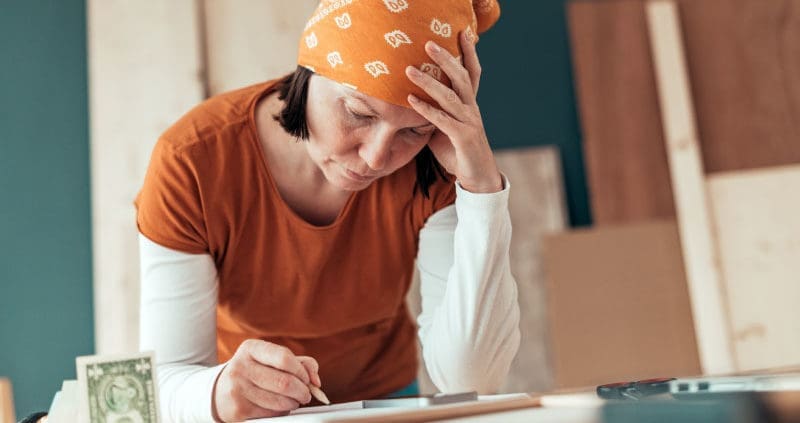How to Pay Yourself When You’re the SMB Owner
It’s all too easy to dip into the company’s bank account as and when you need to. But there are many good reasons to put yourself on a fixed salary, including simplifying your tax return, protecting yourself from the company’s debt liability…
It’s all too easy to dip into the company’s bank account as and when you need to. But there are many good reasons to put yourself on a fixed salary, including simplifying your tax return, protecting yourself from the company’s debt liability, and giving yourself the peace of mind of a regular income.
Here’s how to figure out how much you should pay yourself.
Give Yourself “Reasonable Compensation”
Taking out big chunks of money will raise eyebrows at the IRS. On the other hand, don’t go so low that you cause yourself financial and emotional stress.
Reasonable compensation is how much you would have to pay someone else to do your job. The answer to that question depends on your industry, location and other factors. An hour or so of internet research or talking to your industry peers can help you hone in on:
• What recruitment ads are offering for similar positions
• If your pay is commensurate with your duties and responsibilities
• If your pay seems reasonable compared with your employee’s wages
• If your pay seems reasonable for the number of hours you work
Take It Out of Profits, Not Revenues
In other words, deduct all your expenses, such as supplies, taxes, payroll and overhead, from the amount of money coming in first. Whatever’s leftover is what you can draw your salary from.
Good accounting software will do most of the work in figuring all that out.
Don’t Take It If You Can’t Afford It
The company’s current finances may simply not be able to support another salary (yours). For example:
• Your employees haven’t been paid: Giving yourself wages but not them will ruin morale
• The company has a large amount of debt: Likewise, creditors will be unhappy if they don’t get paid first
Check the Legalities
The legal structure of your business might dictate how much — and when — you can pay yourself. For example:
• Sole proprietors usually have no restrictions, because they are not accountable to shareholders
• Corporations usually have the business owner on the payroll, like any other employee
Decide on a Pay Method
How you pay yourself can have a significant effect on your tax liability. There’s so much variation in tax laws and business structures there’s no one right way for every business owner. You might want to consider:
• Straight salary: Simplest but not always the most tax-efficient
• Salary plus dividends: If you own stock or shares in the company, take as much as you can in dividend payments since they’re usually taxed less than salary
• Stock or stock options: also very tax-efficient
• Salary plus annual bonus: If structured right, it can save on taxes
• Business agreement to defer payment: A good option if money is tight, however, it will be registered as a company liability
Need help deciding if, how much, and how to pay yourself? Xendoo’s accounting experts provide easy-to-understand profit & loss statements, tax advice, and tips on improving profitability so you can pay yourself the salary you deserve.