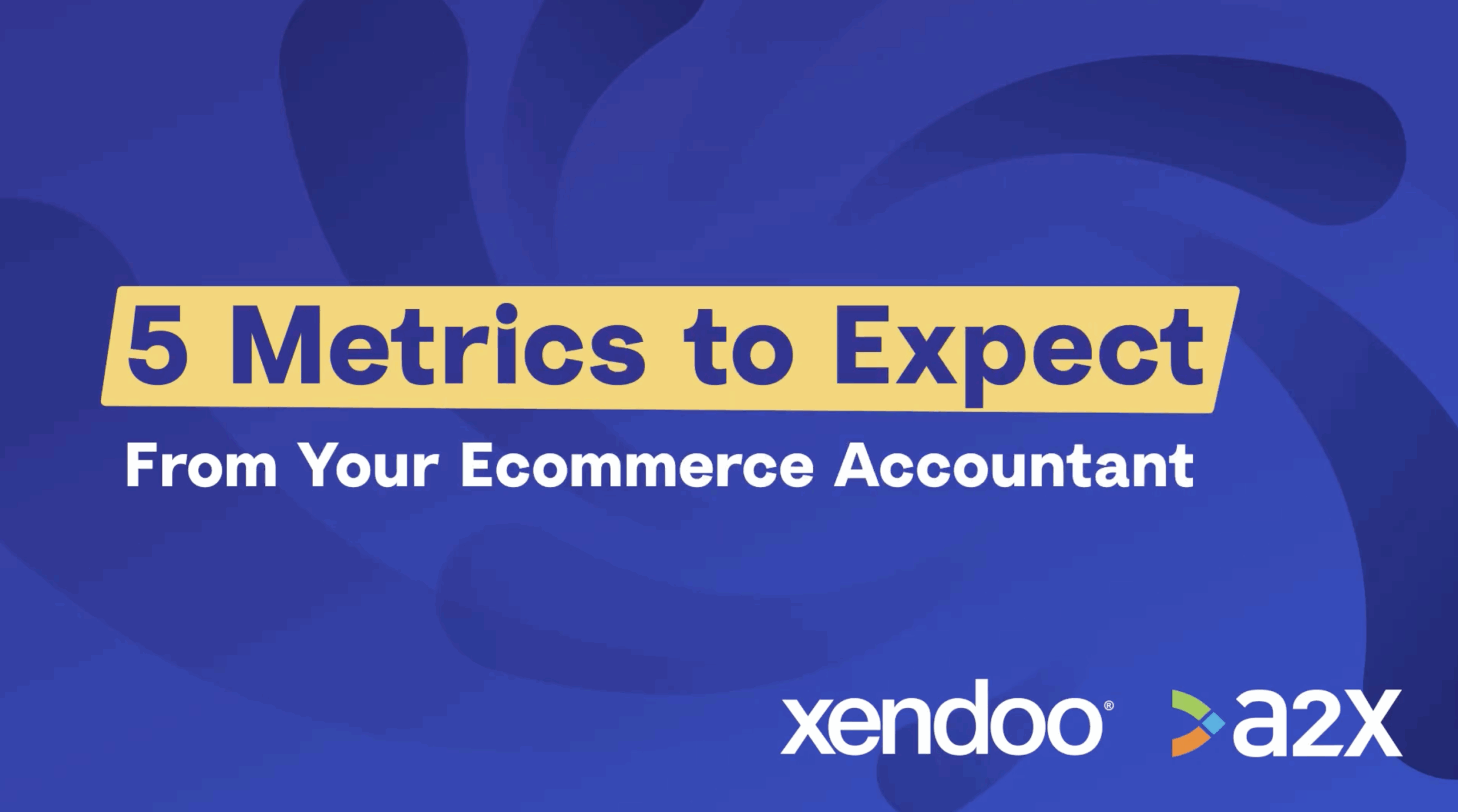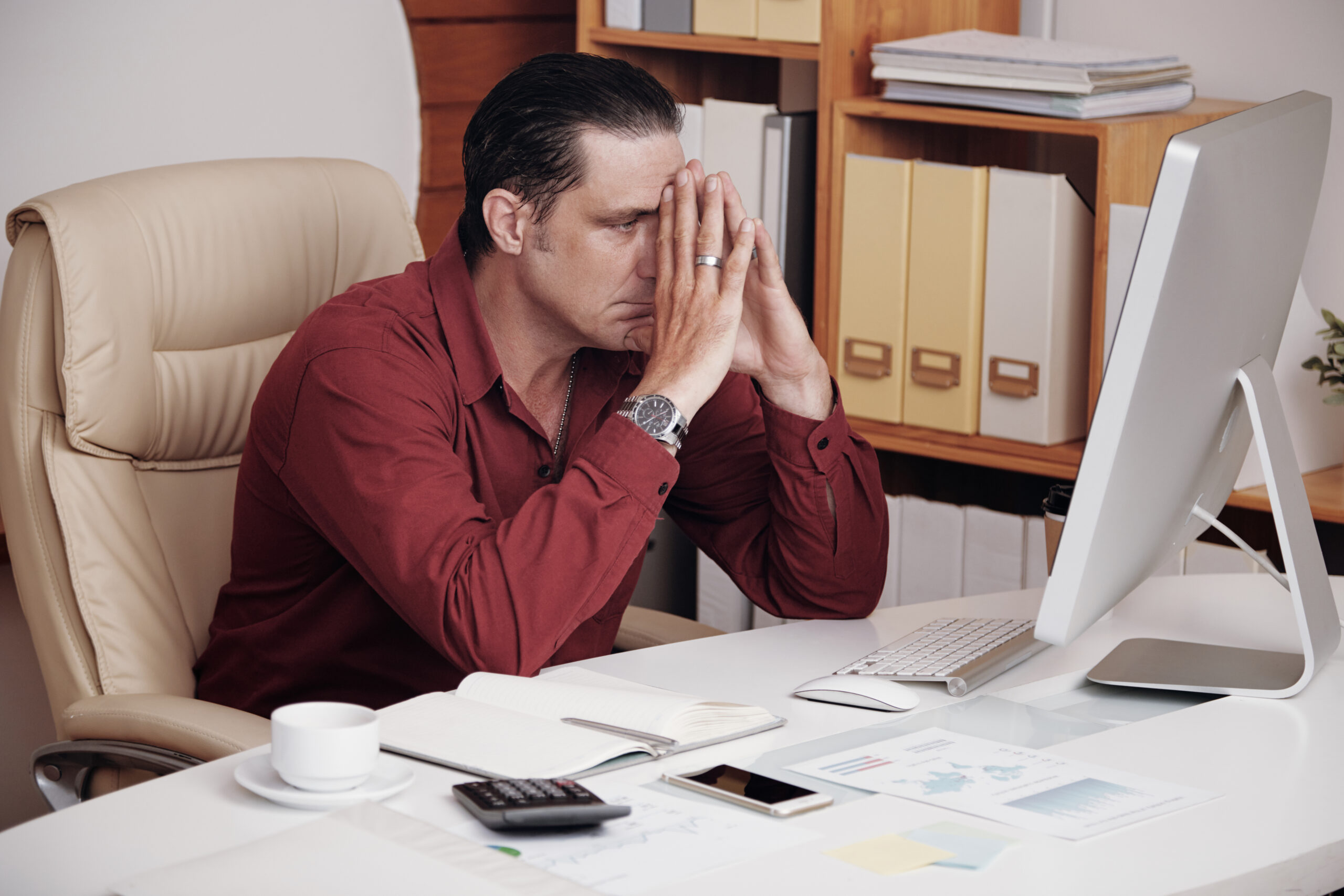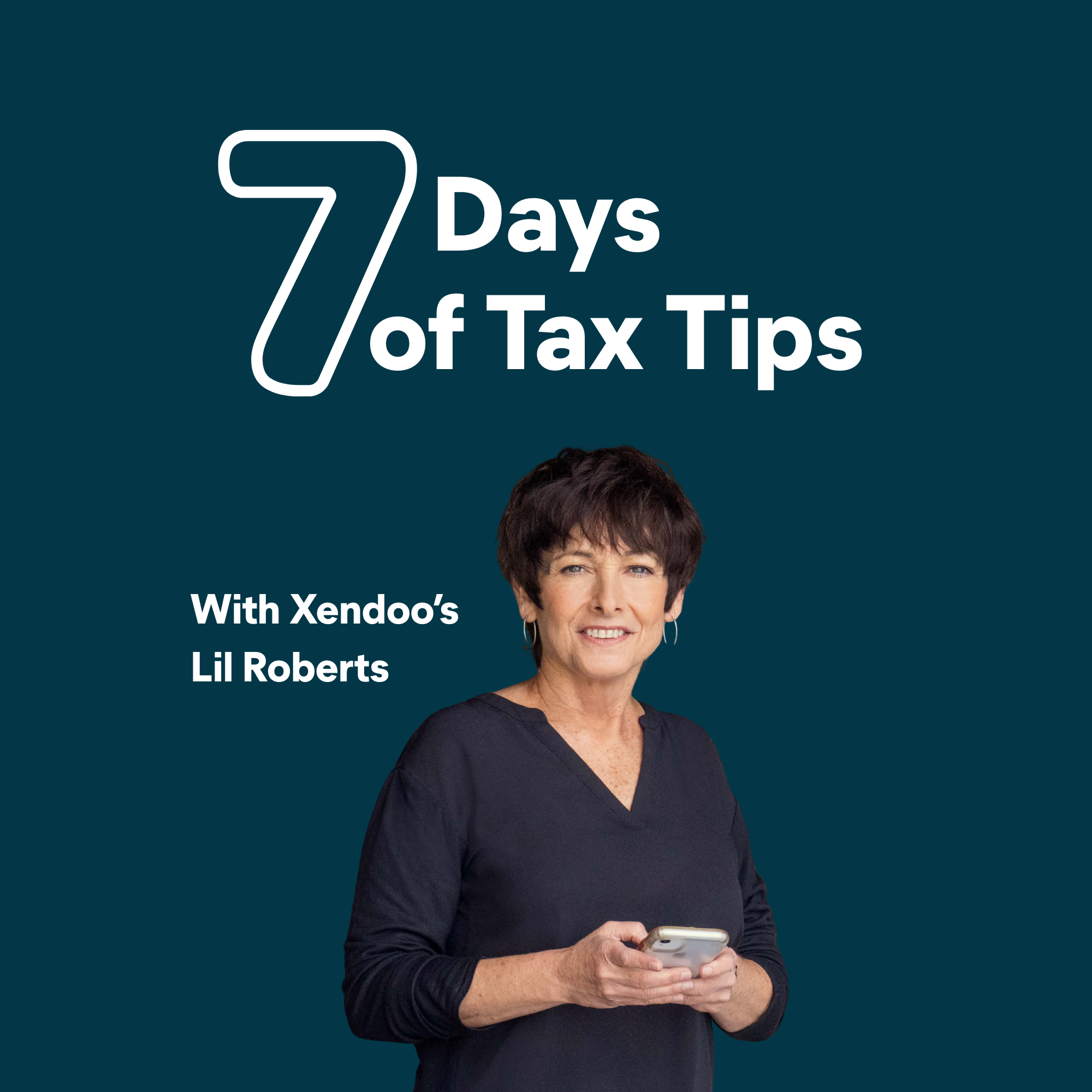Becoming a third-party seller on Amazon is an exciting opportunity for many small businesses. After evaluating the pros and cons of selling on Amazon, you may decide to go with an Amazon FBA (Fulfilled by Amazon) account. You’ll pay a fee to use Amazon’s warehouses, packaging and shipping, and customer service. One thing that isn’t included? Accounting for Amazon sellers.
Amazon FBA offers plenty of benefits for small businesses, including eligibility for Amazon Prime and saving you time that could be better spent on management and growing your business. But there are a few extra considerations when it comes to Amazon FBA accounting:
- Sales tax: FBA sellers use Amazon’s warehouses to ship goods and may be required to pay Amazon sales tax in the states where those warehouses are located. Check your local guidelines.
- Consolidated deposits: Amazon pays vendors via a single deposit, once every two weeks. This deposit is more than your sales: It includes chargebacks and returns, fees, and sales tax. Manually sorting it all out takes time and can be complex.
- Amazon default reports: Amazon does provide reports, and some small business owners manually import that data into Excel spreadsheets to save money. However, this doesn’t allow you to really dig into the details and predict trends.
Effective accounting for Amazon sellers doesn’t have to be difficult. You can use accounting software or leave it to the professionals. Let’s go over the DIY steps so you can decide which choice is right for you.
Choose an online accounting software
You may be an Excel genius, but you need to ditch the spreadsheets if you want to do your Amazon accounting right. The best online accounting software is easy to use and secure, integrates with your bank account and other business and financial software, has good customer service and as a bonus, works with Amazon Seller Central. With software like Xero and QuickBooks Online, you can start small and increase your subscription as your sales grow, so you don’t break the bank.
Add some helpful add-ons
The right accounting software goes a long way, but there may still be gaps you need to fill in. For example, breaking down those consolidated deposits is a notoriously tricky part of accounting for Amazon sellers. However, an add-on like A2X hooks up to Seller Central and automatically categorizes all the fees and reimbursements. There are also automation solutions like Avalara and TaxJar, which manage your sales tax returns and payments.

Set up your reporting
It’s tempting for small business owners to check their bank account, see that big Amazon FBA deposit and assume their company is growing. But thorough Amazon FBA accounting means keeping track of the following:
- Profit & Loss Statement: See your revenue and expenses within a given period to spot trends
- Balance Sheet: See an overview of your assets and liabilities
- Cash Flow Forecast: Use cash inflows and outflows to model various cash flow scenarios
- Accounts Receivable and Accounts Payable: See what’s owed to you and what you owe others
Reconcile your bank statements
Reconciliation is the process of comparing two different sources, such as internal financial records and bank statements, to ensure they match up. If the software you use to keep track of your finances has the wrong information, those mistakes will compound over time. Double-entry accounting software, like those mentioned above, can help you with this. However, you’ll still want to run a reconciliation report at tax time to double-check your reporting.
Keep track of your inventory
Amazon FBA sellers use Amazon’s warehouses, packing, and shipping, so they may not even see their inventory. Amazon’s reports will tell you what you’ve sold, but it’s up to you to properly categorize your inventory and look for trends, so you know what to put on sale, what to keep on the shelves and how to deal with shrinkage. And don’t forget to use the matching method for the cost of goods sold: rather than recording a lump sum cost when you buy the inventory, do not record the COGS until the item is actually sold.
Stay compliant
With warehouses in many states, cross-border trade, and varying sales tax laws, accounting for Amazon sellers can get complex. This is where sales tax compliance for Amazon FBA sellers comes in. Most FBA businesses sell “tangible goods,” which are taxable in nearly all states, with some exceptions for clothing or groceries. You’ll also need to consider whether you have “substantial nexus” in a state – and having inventory in an Amazon FBA warehouse may be enough.
When to hire a professional Amazon accountant
If you’re feeling confused, we don’t blame you. Sales tax compliance alone can be tough to keep up with, and penalties and fees can kill a small business. Accurate, up-to-date recording is essential, as well as basic knowledge of financial statements. Of course, you could do it all yourself, but remember, time is money. xendoo is here to help, providing expert Amazon bookkeeping and accounting services and leaving you more time to focus on what matters: Growing your business.