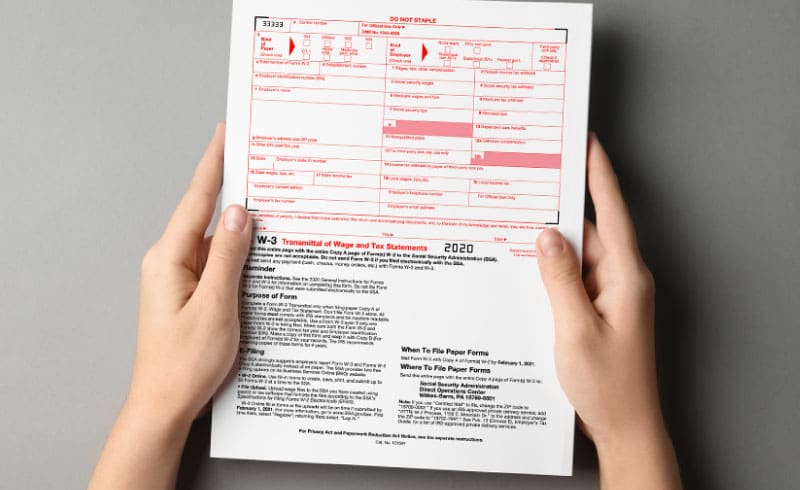Where do I find my W-3 and 1096 forms
Cover sheet Form W-3 is a federal form that Gusto files with paper copies of the Form W-2 to the Social Security Administration (SSA). This form is not required for electronically filed W-2s.
W3 Tax Form
Since Gusto files most federal W-2s electronically, if there are changes or corrections to W-2s, you won’t see changes on the W-3. Administrators can locate this form in Gusto by following these steps:
- Click the Documents tab from your Admin profile.
- Click the Company tab.
- Select “Form W-2: 20XX” package.
- Scroll to page 2, or beneath the cover page, and Form W-3 will be available.
Important: If you download this as a zip file, the W-3 will be the very last file in the downloaded folder.
You can review, download, or print the entire package from this location.
Note: Some states and local agencies may require an Annual Reconciliation along with Form W-2 filings. Gusto will file Annual Reconciliation if required.
Tax Form 1096
Cover sheet Form 1096 is filed to the Internal Revenue Service (IRS) along with paper copies of forms 1099-MISC. This form is not required for electronically filed 1099s. Administrators can locate this form in Gusto by following these steps:
- Click the Documents tab from your Admin profile.
- Click the Company tab.
- Select “Form 1099: 20XX” package.
- Scroll to page 2, or beneath the cover page, and Form 1096 will be available.
You can review, download, or print the entire package from this location.
Note: Some states require a paper copy of the 1096 to go with the state copy of Forms 1099. Gusto will file a paper Form 1096 if required.