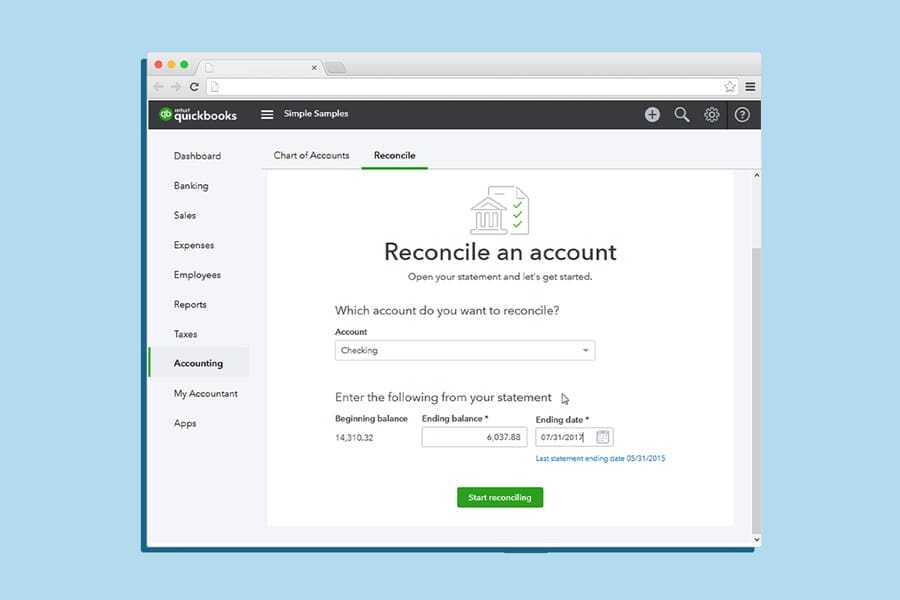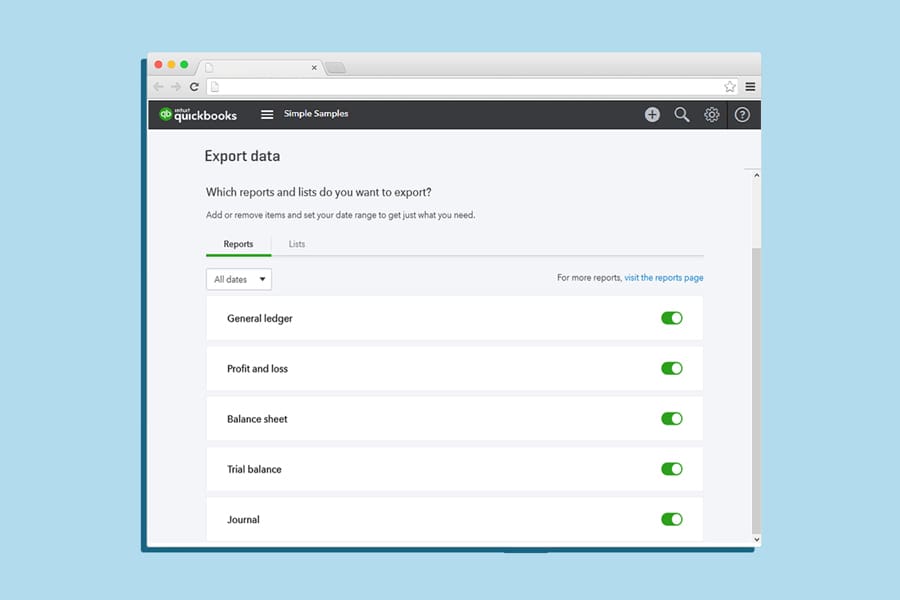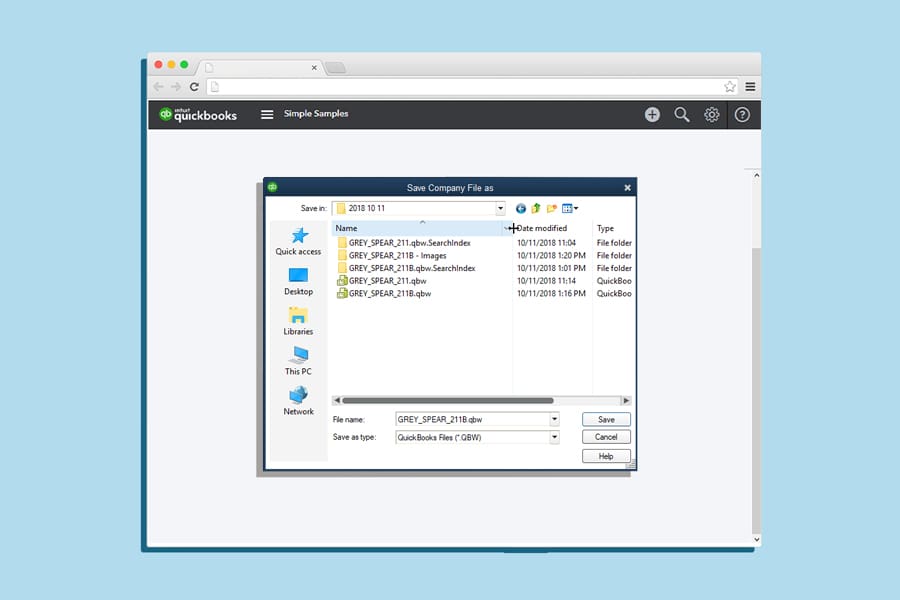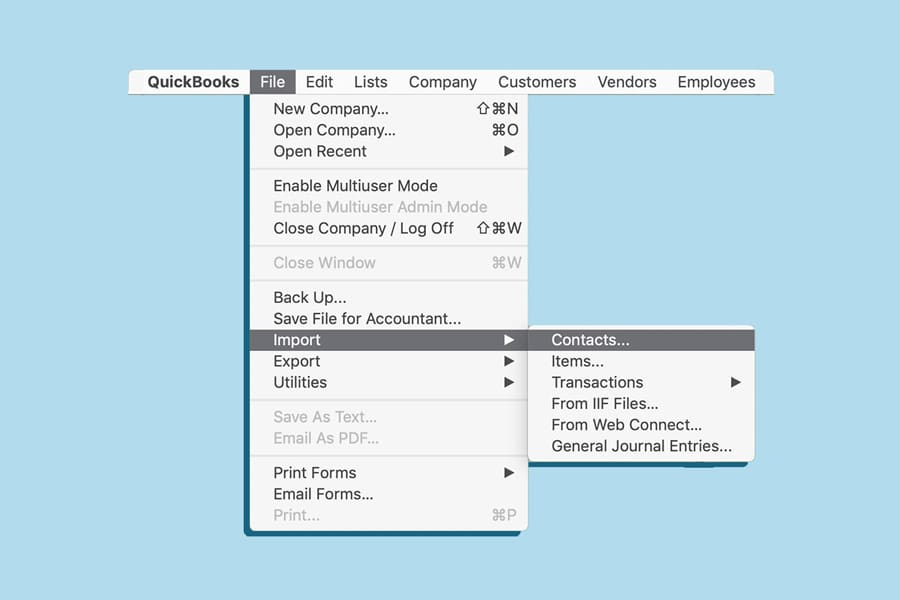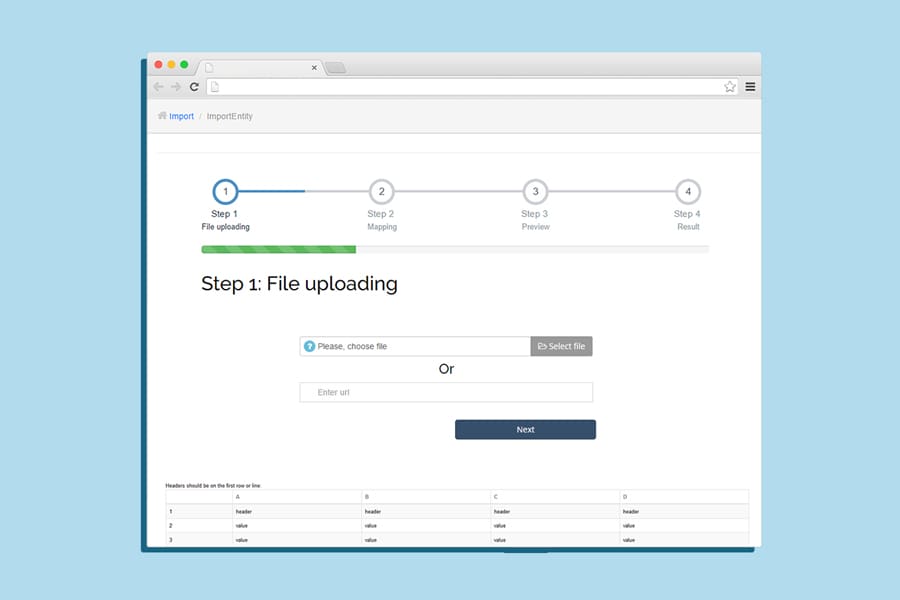We are actively seeking dedicated Senior Accountants to join our team. The applicant must live locally, as this role is an in-office role.
The ideal candidate for this role should possess a foundational understanding of accounting principles and practices and familiarity with QBO or Xero accounting software. This individual pays attention to details, is proactive in understanding financial statements, and is willing to expand their knowledge further. A problem-solver at heart, the candidate quickly seeks assistance when needed and leverages technology to enhance efficiency and adaptability. The role engages directly with clients, offering them valuable insights into their financial health to bolster their business operations, coupled with a commitment to clear and preemptive communication to avoid potential issues.
Our organization operates within the financial technology sector with a team of compassionate, self-caring individuals who prioritize personal growth and collective success. We are life-long learners, passionate about teamwork and excellence in our respective roles, with a solution-oriented approach to challenges.
Role Responsibilities Overview:
Maintain accurate and consistent books for assigned customers, including recording payments, expenses, and adjustments weekly and performing monthly bank, credit card, and Balance Sheet reconciliations. Provide higher-level accounting guidance to the Xendoo Accounting team. Maintain certification in both Quickbooks Online and Xero.
Daily / Weekly Responsibilities
All assigned customers require weekly bookkeeping, which is completed through assigned Daily Tasks:
- –Utilize Xendoo XP for all bookkeeping activities and tasks
- –Record financial transactions for assigned bookkeeping customers based on type of accounting: Cash Basis vs Accrual
- –Collect and track data needed to record transactions and create consistency in the general ledger accurately
- –Maintain an appropriate Chart of Accounts based on customer needs and consistency
- –Communicate with customers related to questions required to complete the bookkeeping and updates on progress
- –Input notes for each account after customer calls, and based on meaningful information related to the customer-specific needs
- –Collaborate with the Xendoo team for support and ask for assistance when needed
- –Establish and record Opening Balances for New Accounts
- –Respond to all Quality Control feedback professionally and in the required time
- –Collaborate with Xendoo team members to solve problems
Monthly Responsibilities
All assigned customers require a thorough review and reconciliation process to ensure accuracy and consistency:
- –Ensure the accounting basis (Cash, Modified Accrual, Accrual) aligns with the requirements of the Plan chosen
- –Perform Account Reconciliations for all relevant Balance Sheet Accounts, including, but not limited to, Credit Cards, Bank Accounts, Loans, Clearing Accounts, Sales Tax, and more based on customer plan
- –Set up monthly meetings with Customers to fully review month-end financials (Scale + Plans)
- –Review and analyze trends to ensure accuracy and consistency through comparative Income Statements and Balance Sheets
- –Create a Monthly Checklist in XP
- –Update Customer Notes related to month-end publishing/closing
- –Communicate with customers about any issues with closing the books, and once reports are published
- –Complete required Journal Entries based on customer-specific requirements and Xendoo Plan
- –Establish monthly call schedules, as appropriate, to build strong customer relationships
- –Upload all required documents into XP, including Statements and any customer-specific documents necessary to complete accurate books
- –Collaborate with Xendoo team members to solve problems
Required Skills:
- –Professional communication skills, both verbal and written
- –Strong Accounting knowledge, including GAAP principles
- –Ability to solve complex problems
- –High attention to detail
- –Analytical and critical thinking
- –Follow-through and follow-up habits
- –Confidential and professional demeanor
- –Collaborative and willing to ask questions
Required Education/Experience:
- –BS in Accounting or Finance, with a minimum of 5 years experience in a full-charge accounting role or
- –MBA preferred
- –1+ year as Senior Accountant or with Senior Accountant responsibilities, including team leadership and resolving escalated customer issues
Standards
- –Maintain 30-40 Modified-Accrual and Accrual customers monthly, depending on Plan and complexity
- –Utilize XP for all bookkeeping tasks and follow defined procedures
- –Close and publish monthly reports within the established time frame based on the customer’s plan
- –Communicate with customers via phone at least 1x/month
- –Communicate via text/email for questions weekly, as needed
- –Communicate monthly related to Closing / Publishing Reports
- –Maintain up-to-date Notes for all customers
- –Respond to Quality Control within the required time frame
- –Maintain Quarterly Retention Rate of 97.5% or above
We offer a supportive work environment with a Monday through Friday schedule, even during peak times, to ensure a balanced lifestyle. Benefits include health, dental, vision, life insurance, generous PTO and paid holidays, a 401(k) plan with employer matching, a casual dress code, complimentary weekly lunches, access to an on-site gym, and a dynamic, fun workplace. Our office is conveniently located on the North end of Fort Lauderdale near I-95.