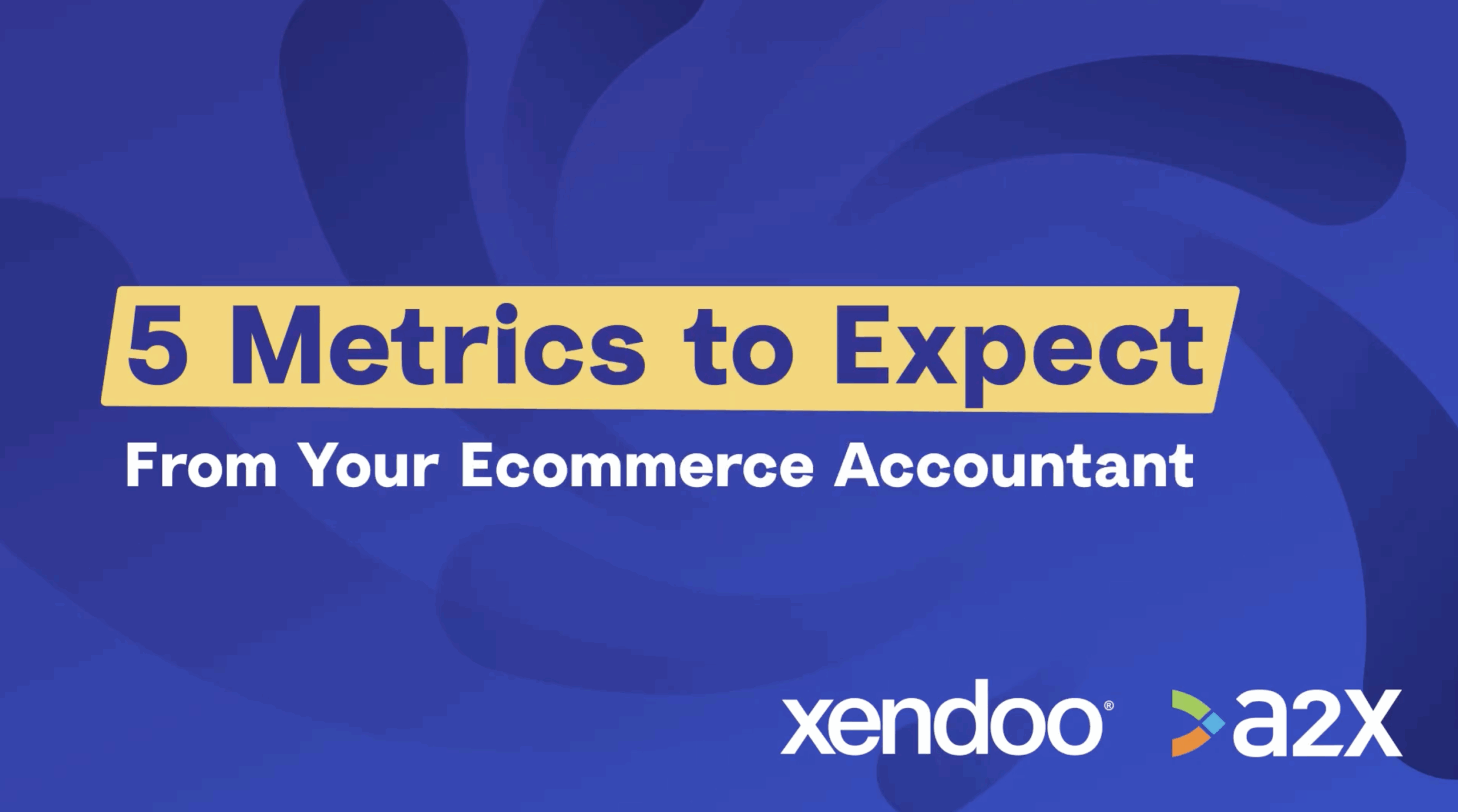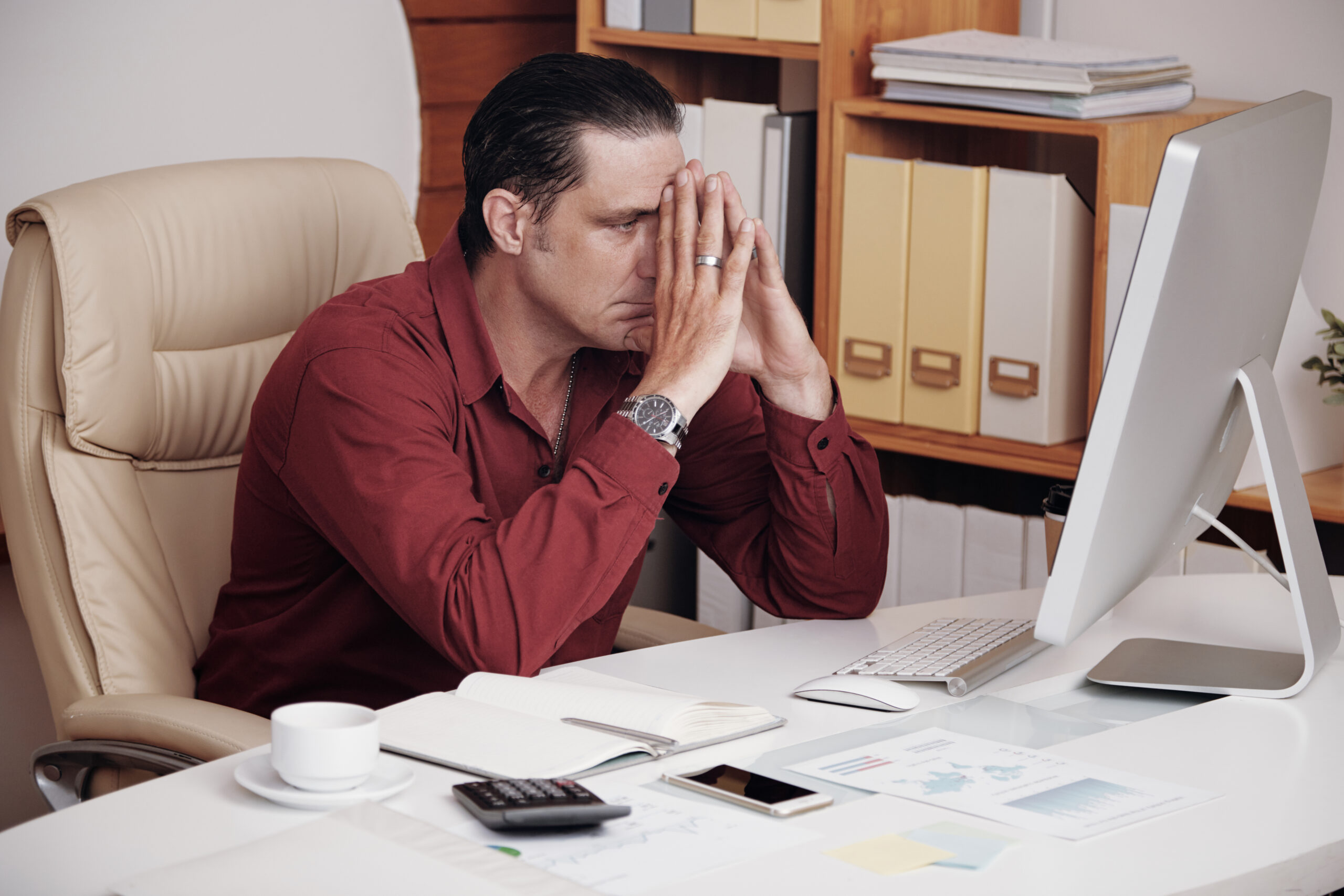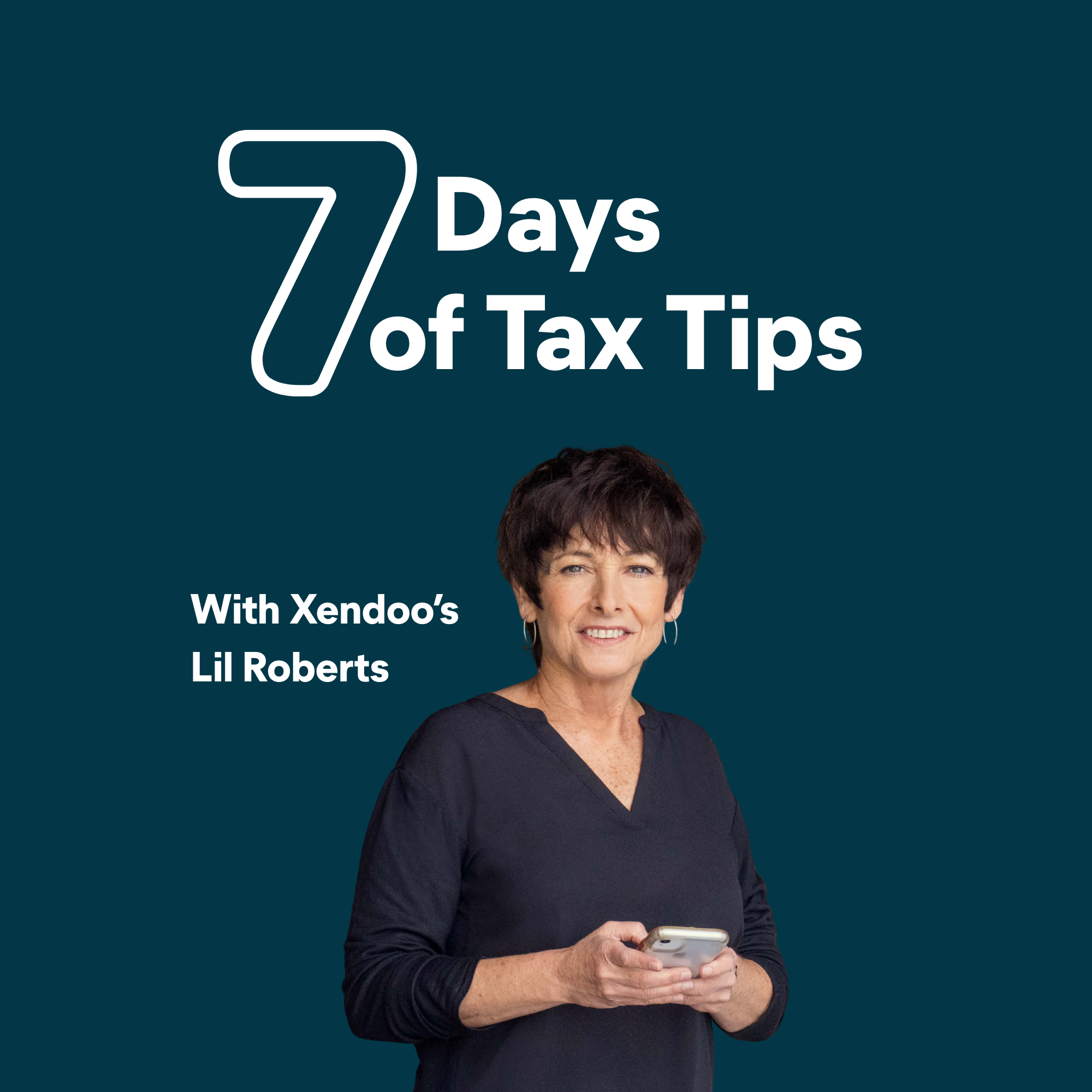Tracking business expenses is one of the smartest things you can do to take control of your company’s finances. With better organization, you’ll find that your business is more streamlined and profitable, and you’ll be dealing with fewer headaches when tax season rolls around.
If you ever find yourself facing an IRS audit, proper tracking provides the documentation you need to validate your income and deductions.
Thanks to the many business expense trackers available, tracking small business expenses is easier than ever. You’re probably already familiar with some of the top choices on the market, but let’s take a closer look at the top 8 expense trackers for small businesses.
Expensify
Tracking business expenses often starts with saving your receipts. Expensify allows you to scan your receipts and import the details into the app. You can then organize expenses by category and create reports to highlight trends in your company’s spending patterns.
Employees can use the app to easily send reimbursement requests to supervisors and business managers, and staff will appreciate the rapid, next-day reimbursement feature offered through the app.
Expensify provides an ideal receipt-capturing solution for tracking expenses on the go, and the app can even handle foreign currency. You can also sync your company credit card, so company expenses are pulled in automatically.
The free version of Expensify allows for a certain number of receipt scans, after which the service costs $4.99 per month.
Mint
Mint is a great free tool for independent contractors and freelancers. Mint lets you scan your bank and credit card statements and upload them directly into its expense-tracking platform.
The app lets you set budgets and financial goals, as well as track your credit score. Mint also allows users to set alerts and reminders for big purchases or remind them of due dates for time-sensitive expenses such as utility bills.
Admittedly, Mint’s features are limited, but this system can be ideal for smaller companies or the self-employed.
QuickBooks
As a small business owner, you may already be familiar with Intuit QuickBooks as an accounting software platform. Admittedly, QuickBooks is a powerful tool and can be used to manage literally every financial aspect of your business. You can use QuickBooks to perform such processes as:
- Running payroll
- Accepting online payments
- Tracking bills and expenses
- Tax planning and preparation
The QuickBooks app also allows you to scan your receipts and import this data into the system. You can later use this data to generate expense reports and track sales tax. Business owners can expect to pay at least $12.50 per month for QuickBooks’ basic package, though this price will rise with the addition of advanced features.
Few tools are as powerful as QuickBooks, but that tends to be a double-edged sword for most small business owners. QuickBooks can be ideal for those who already have some knowledge of how to use the software or for businesses that have a team devoted to tracking business expenses and keeping up with the books.
Excel
Sometimes, the tried-and-true method works best. Microsoft Excel can be a simple, straightforward way to manage your company’s expenses without the bells and whistles of other tracking systems on this list.
The program already contains bookkeeping templates that you can start using for your small business, with spaces for recording income and expenses. Excel users can take advantage of automated formulas to perform calculations with the click of a mouse.
The data in your Excel spreadsheet can easily be migrated to other programs to allow you to create reports and share data with business partners and lenders or simply monitor your company’s finances over a long period.
The flipside to Excel is that it offers no receipt-scanning capabilities or other advanced features. This limit means that you (or your employees) will have to manually enter your expenses as they occur, which increases the possibility of data being overlooked or entered incorrectly.
xendoo
As a small business owner, tracking business expenses can become a distraction from your core business activities. So why not outsource your books to a team of financial professionals?
This approach, of course, is the philosophy of xendoo, who can provide expert-level online bookkeeping services for a fraction of the cost of an in-house accountant.
How can xendoo help you keep track of your expenses? First, the xendoo team understands that busy entrepreneurs can sometimes get a little behind. It’s not unusual for business owners to have an envelope full of business receipts that haven’t been recorded in the books.
Getting behind in the books once in a while is perfectly understandable, but it can keep you in the dark when it comes to your company’s health, and it can become a total nightmare when you need to file taxes.
xendoo’s catchup bookkeeping services can help you catch up on your expenses, ensuring that your books are accurate and up-to-date.
But xendoo can help with much more than this. When you partner with xendoo, you’ll gain access to a team of experts who can provide ongoing services to manage all of your bookkeeping needs.
This service can be a great help when it comes to tracking business expenses, and the xendoo reporting tools allow you to keep your finger on the pulse of your company.
Wally
Wally is a budgeting app that has largely been marketed toward millennials. The eye-catching, colorful graphics and social networking feature mask the true power of this tool. Wally uses artificial intelligence AI to integrate your financial accounts and provide insight into your spending habits.
This tool has largely been marketed for individual use, offering young adults a snapshot of their financial priorities and helping them develop better financial discipline. But the features of this app could easily be translated to the world of business and may be great for freelancers and solo entrepreneurs.
That’s not to suggest that you can’t use Wally with teams. Wally allows you to set up groups of users and pool data, which could be useful when collaborating on projects and tracking business expenses. Wally also enables users to set due dates and send reminders, ensuring your bills are always up-to-date.
The AI reporting features could also highlight trends and patterns in your company’s finances, providing insight that can help you refine your strategy and adjust spending for future goals and projects.
Wally offers a free version, though its advanced account-linking features will require a monthly fee, starting at $3.99 or $32.99 when billed annually.
Goodbudget
As the name suggests, Goodbudget is a software platform that allows you to create and manage a budget. Goodbudget relies on what’s called “the envelope method.” This method means that you’ll develop a series of expense categories and then deduct your expenses from the appropriate category as they occur.
For example, if you have an “envelope” for supplies, you would set a monthly budget for that envelope, then subtract from that category the next time you buy printer ink. The goal, of course, is to stick to the budget for each individual envelope.
This approach makes Goodbudget one of the simplest tools for first-time users. Suppose that you’re new to the business world. In that case, Goodbudget’s intuitive “envelope” system can help you think more carefully about how to categorize your expenses and how to manage the budget of each individual category.
Unfortunately, this might mean that the app requires more attention than other services on this list. You’ll not only have to manually enter your expenses as they occur, but you’ll also have to input data into respective categories.
Similarly, reporting features are fairly minimal, which means that you won’t be able to spot trends when tracking business expenses. This minimalism makes Goodbudget a great tool for solo entrepreneurs and freelancers but a bit lacking for growing companies.
Zoho Expense
Zoho has already been a big name in the small business community, offering a library of great tools for entrepreneurs. Zoho Expense is their solution for tracking business expenses, with some great features that make it ideal for companies of any size.
Zoho Expense allows you to scan receipts and input data as expenses occur, and you can use the built-in GPS to track mileage for your business trips. This design makes it great for business owners or employees who are on the go, and you can also set per diem rates for employees.
The reporting features are also quite advanced, offering you the ability to pin receipts to expense reports and sort expenses by category.
The app also syncs with business credit cards to keep track of all of your business transactions. If you use other Zoho products for your business, you can integrate data to provide a powerful financial tool for your small business.
Zoho Expense starts at $5.00 per user per month, though you’ll need a minimum of three users to deploy their service.
Do More than Keep Track
Tracking business expenses is the foundation of a good financial strategy. That’s why xendoo offers cutting-edge solutions for today’s modern businesses.
Our accounting services can help you stay caught up with your books and provide advanced analysis to help you optimize your business. Experience our free trial, and see why countless business owners have trusted xendoo for their accounting needs.