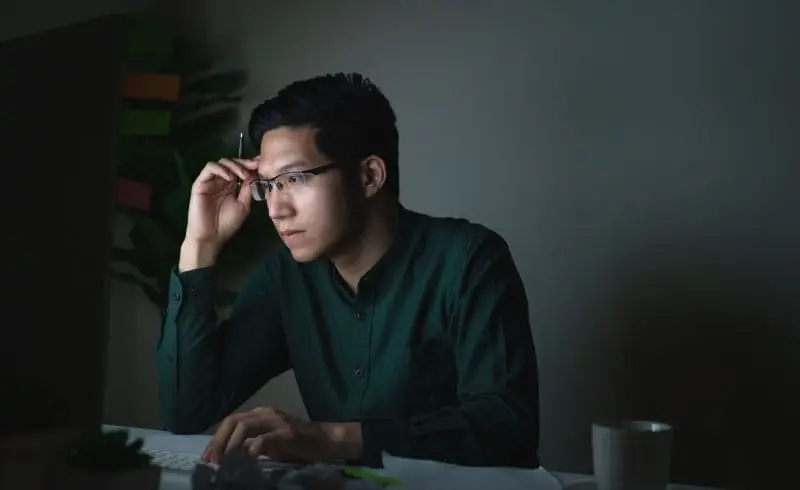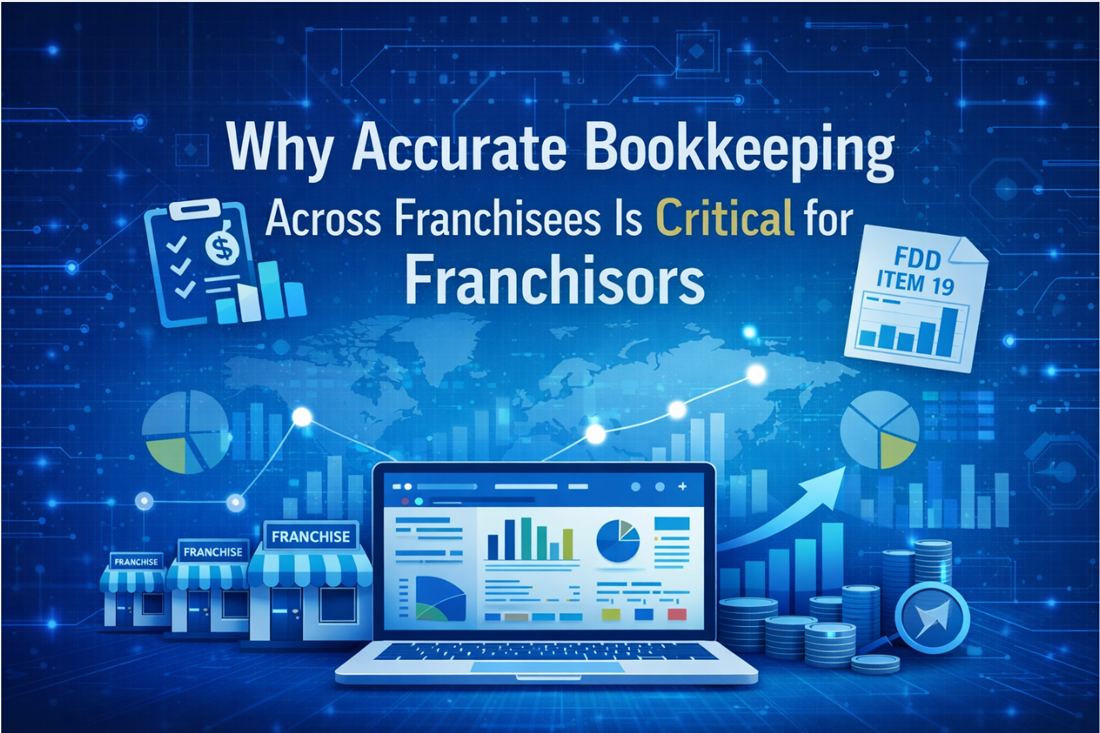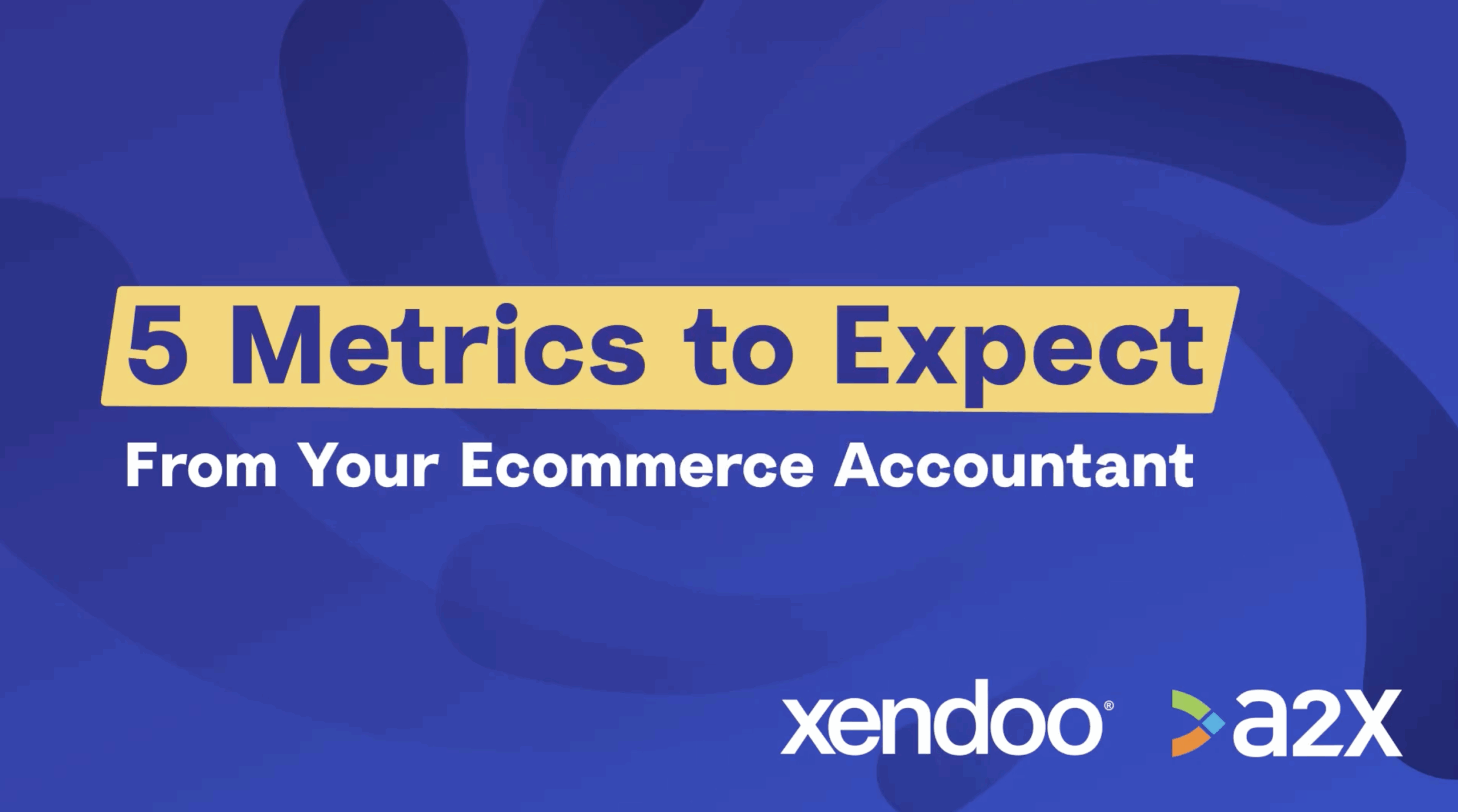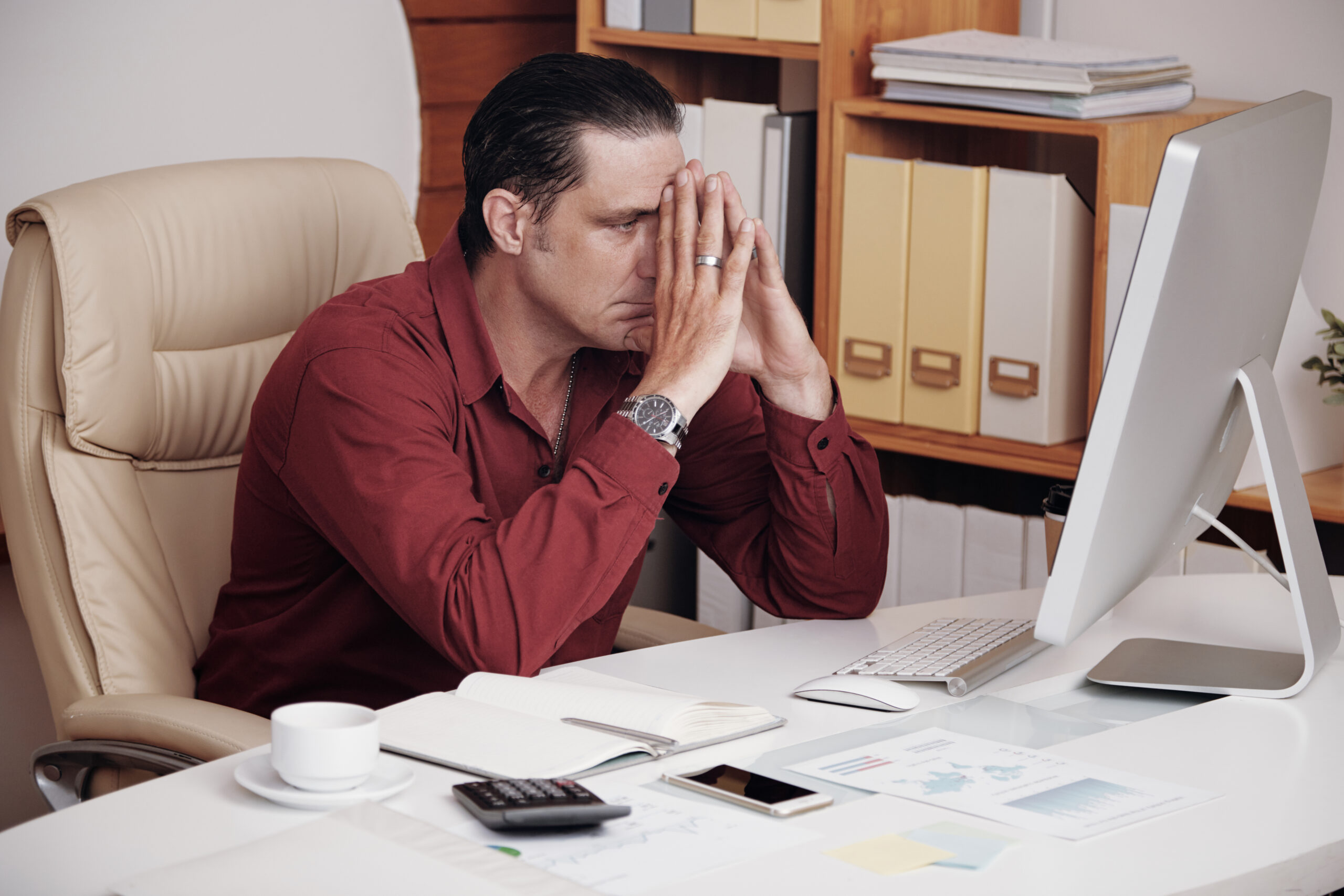QuickBooks accounting software can be a great tool for small businesses — but only if you’re using the tool right. We often see mistakes or omissions in books that were DIYed by our clients.
Unfortunately, even little mistakes can snowball into big, expensive consequences. For example, if your tax return contains errors or discrepancies, you could get hit with penalties from the IRS.
1. Not switching to cash basis accounting.
QuickBooks defaults to the other most common method of accounting, called accrual accounting. With accrual, you enter money owed to you at the time of the sale; with cash basis, you enter it when you actually get paid (a time difference that could be weeks or months). For small businesses, it’s more useful to see how much cash you really have at the moment, rather than a theoretical number.
2. Inventing your own chart of accounts.
QuickBooks enables you to set up a system for organizing transactions into categories, such as income, assets, liabilities, receivables, and operating expenses. It should be as simple and straightforward as possible; a good guide is the categories on your tax return (IRS Form 1040 Schedule C).
Complicating the chart of accounts with too many sub-categories will only cause confusion. Plus, it increases your chance of coding items incorrectly and messing up your tax return.
3. Forgetting to record transactions.
When you’re focused on running your business, it’s all too easy to put off data entry to some more convenient time — a time that may not come for a while. By then, you may have completely forgotten about it, or can’t find the receipt.
As the saying goes, “Do a little, do it often.” It’s much easier to find 15 minutes a day or week to update the books, rather than hours to tackle a huge pile at the end of the month, quarter or year. Plus, you’ll always have an accurate view of your current cash flow, and be able to nip potential problems in the bud.
4. Entering the same transaction twice.
For example, you might buy printer ink with your credit card and enter it as a business expense on the day of the purchase. When the credit card bill comes in, you might enter that expense again.
5. Not performing adjustments correctly.
Some DIY bookkeepers skip the steps necessary to separately identify gross income, net income, and expenses. Say, for example, you’re an e-commerce business that uses a payment processing service such as Shopify. Your customer buys a $100 item, and Shopify takes a $10 fee. You can’t just enter your net revenue of $90. You must enter the gross revenue of $100 and an expense of $10 separately.
Mistakes also often occur in adjusting for interest paid on a business loan. You should be using an amortization schedule to get the numbers right.
6. Not saving old records.
If you leave QuickBooks for any reason, you’ll get read-only access to the most recent year of your bookkeeping. Anything older than that will be lost forever unless you export and save them.
Even if your business is closed, you should hang onto them. Those records could help you get a loan or investors to start a new business, or be an essential requirement in an IRS audit.
The last thing you shouldn’t do is worry over whether you’re doing QuickBooks right. xendoo accounting experts can help you clean up any problems and provide helpful tips for getting the most out of your accounting software.