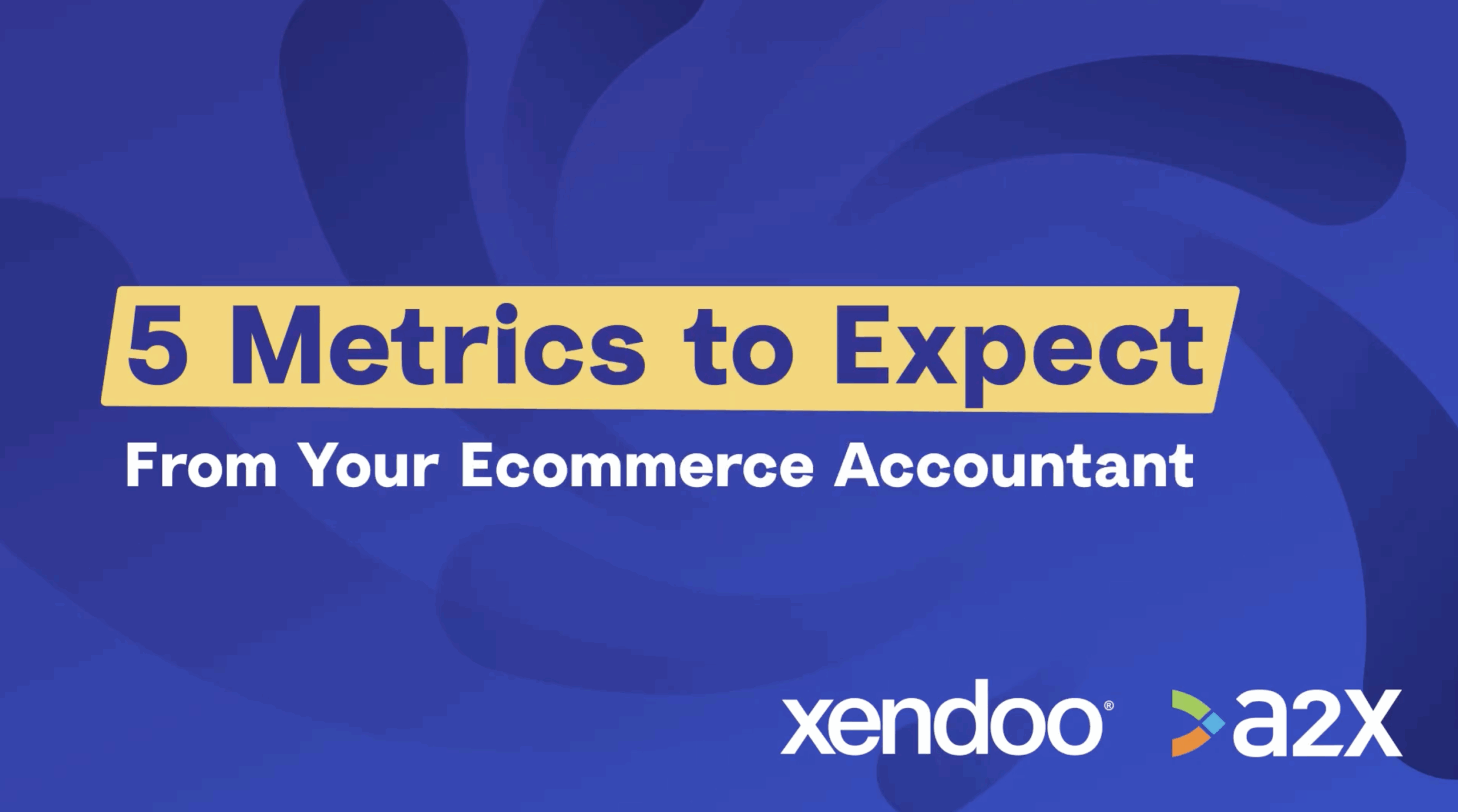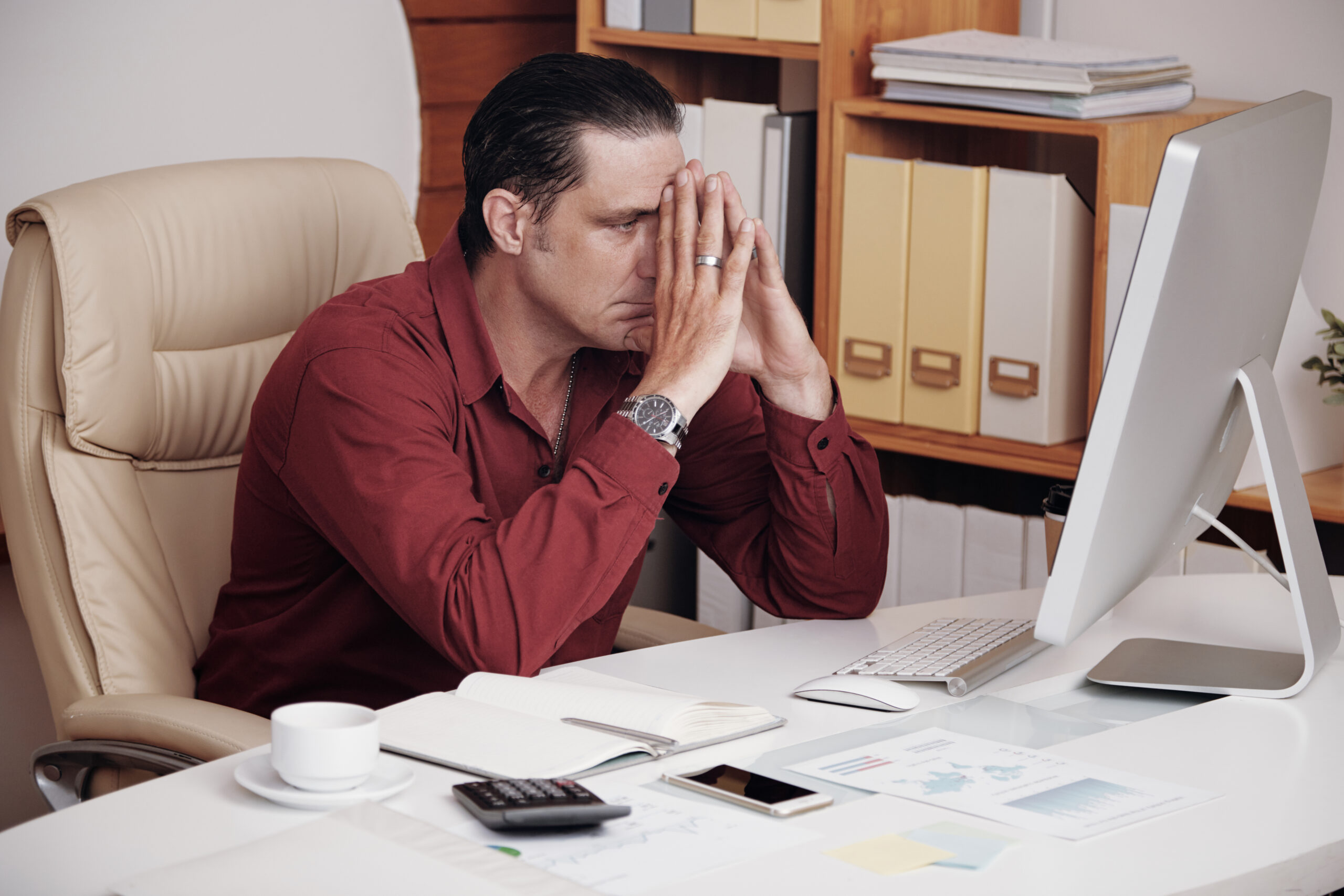Is getting people to pay their invoice balance a challenging part of running your own business? You are not alone. According to a report in Entrepreneur, on average, small businesses had $84,000 in unpaid invoices. Waiting weeks and sometimes months for the checks to arrive and managing cash flow in the meantime can be daunting, to say the least. Since invoicing isn’t the most exciting aspect of your business, we want to share these tips for small business invoicing to help you get paid faster, increase client relations, and save time and money.
What is an invoice?
An invoice is a bill generated by a vendor that lists details and costs for goods and services provided. You’re likely already invoicing your clients, but don’t forget it is a legally binding contract. Making sure your small business invoicing system is up to snuff can save you headaches down the road.
Setting Expectations
Review your contract template and make sure you set expectations for invoicing. Likewise, make sure your invoice aligns with what is in the contract. Include payment schedule, estimated totals, and project milestones for payment.
Consider your software
As you strategize for creating, sending, and organizing your invoices, we recommend automating as much as possible. Your accounting software likely offers a way to do this. At xendoo, we use QuickBooks Online and Xero, which both have invoicing solutions and are known for being the best accounting software options.
If you’re considering an invoicing program separate from your accounting, ensure the two integrate and consider online payment processing. Clients love having the option to quickly pay online, so make sure your software can integrate with payments. The easiest method is the simplest—at xendoo we offer solutions with online bookkeeping services, accounting, invoicing, and integrated payment processing all in one.
Make sure you include these basics in your invoices
- Dates: Include invoice creation date. Consider including the date the good or service was delivered in the summary.
- Unique invoice number: Especially important when sending multiple invoices to the same client.
- Client’s P.O.: During the contract phase, find out if your client uses Purchase Orders (P.O.s). A P.O. is an agreement between a vendor and a customer that outlines the purchase details and is issued by the client before work is performed.
- Contact information for all parties involved: Include name, address, phone, and email for both companies’ project and accounting contacts.
- Payment terms: Terms indicate how long the client has to pay you and are determined initially. Net 30 (due in 30 days), Net 60, and Due Upon Receipt are popular terms.
- Summary description of goods/services provided: Make it concise! A common way to summarize is to refer to completed milestones that were outlined in your contract.
- SKU numbers: If your company uses SKU numbers for goods/services, make sure to include them. SKUs are helpful when you need a pricing breakdown and to determine what goods are taxable.
- Totals: Include the cost for each line item, subtotal, taxes or discounts, and the final total.
- Late/early payment details: Consider charging an added percentage if the payment is late and a discount for early payments.
- Method of payments accepted: Indicate all options for how to pay and details. Let them know who to make a check out to and where to mail it, and include a link to pay online.
Be straightforward
Make your summary description brief while ensuring the client will understand how you arrived at the total. Do everything you can to make it easy for your client to pay you. Keep your invoice to one page.
Send invoices as soon as possible
An invoice should be sent promptly when the project has been completed. Your client will use the invoice as the first step in processing your payment and likely has internal steps to take before paying you. Therefore, the quicker you send the invoice, the quicker you get paid.
Give your customer multiple ways to pay your invoices
Consider including a “Pay Now!” button on digital invoices. Clients love the convenience of online payment and often take immediate action. And these online payments can sync with your accounting software and help you avoid the “checks in the mail” scenario. If you are issuing an international invoice, indicate which currency you accept.
The Art of the Follow-up
Frustrations aside, you must send professional follow-ups when you haven’t received payment. Consider making a schedule for follow-up emails in advance and writing templates, customizing them for each client. This might make the process quicker and less frustrating.
Also, consider using read receipts. They are a great way to track when your communication was received and when to follow up.
When a few emails aren’t enough, call your client. A brief, friendly call gives you another opportunity to connect with your client. They are likely receiving invoices from multiple vendors. Stand out by offering a friendly, professional demeanor.
Don’t Forget to Say Thanks!
Once you’ve received payment(s), send a thank you note. It’s an opportunity to remind your client what a positive experience it was to work together.
Communication Strategy and Branding
Consider your invoice a branding opportunity! Xero and QuickBooks offer customizable options to add to your logo, colors, and fonts. If you’re planning to mail a thank you note, keep it on-brand, too.
Streamlining your small business invoicing process can help you retain customers, increase cash flow, and increase stability. In addition, your customers will remember your professionalism and gratitude. Sign up for xendoo today, and let us help with bookkeeping and accounting for your small business.
[av_sidebar widget_area=’Blog Post Disclaimer’ av_uid=’av-om2w’]